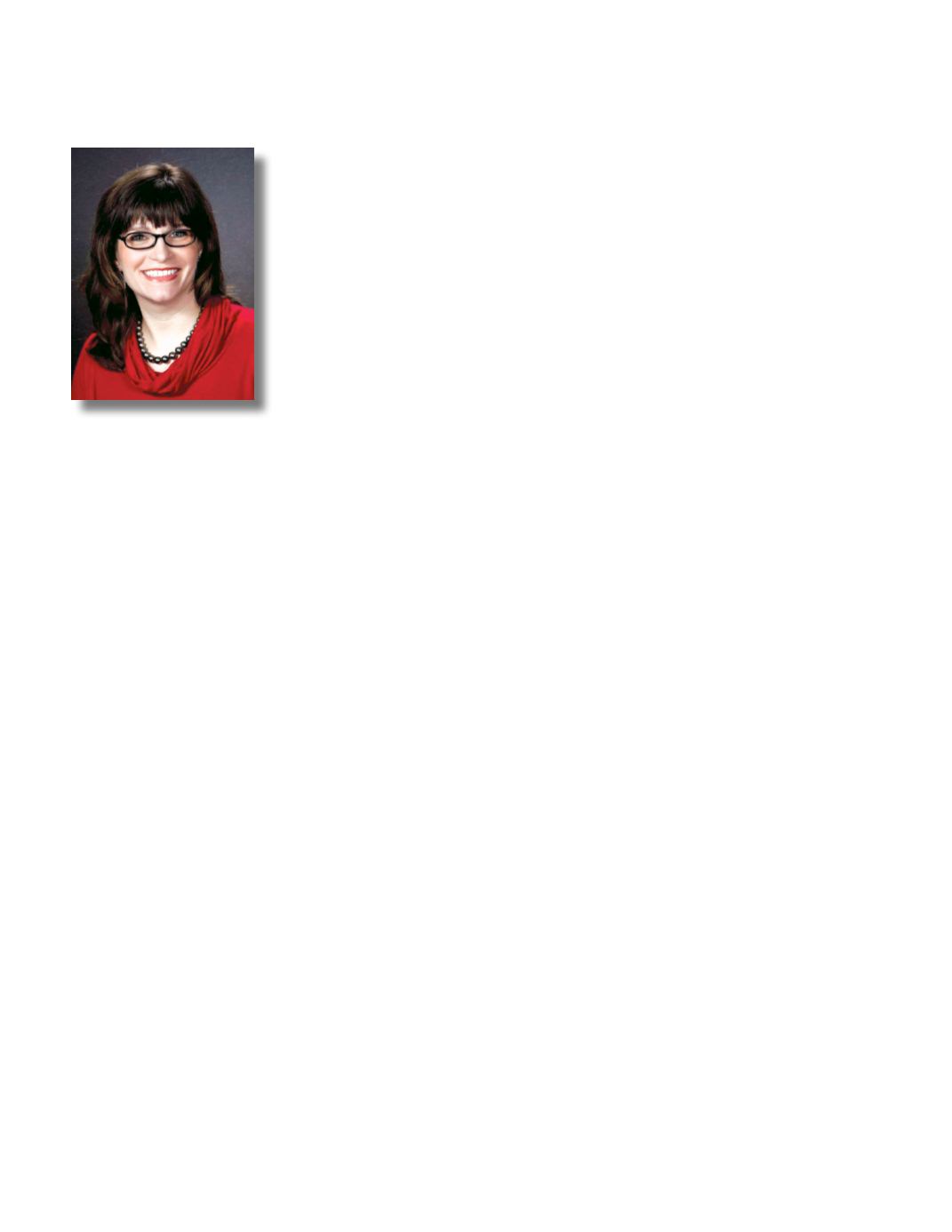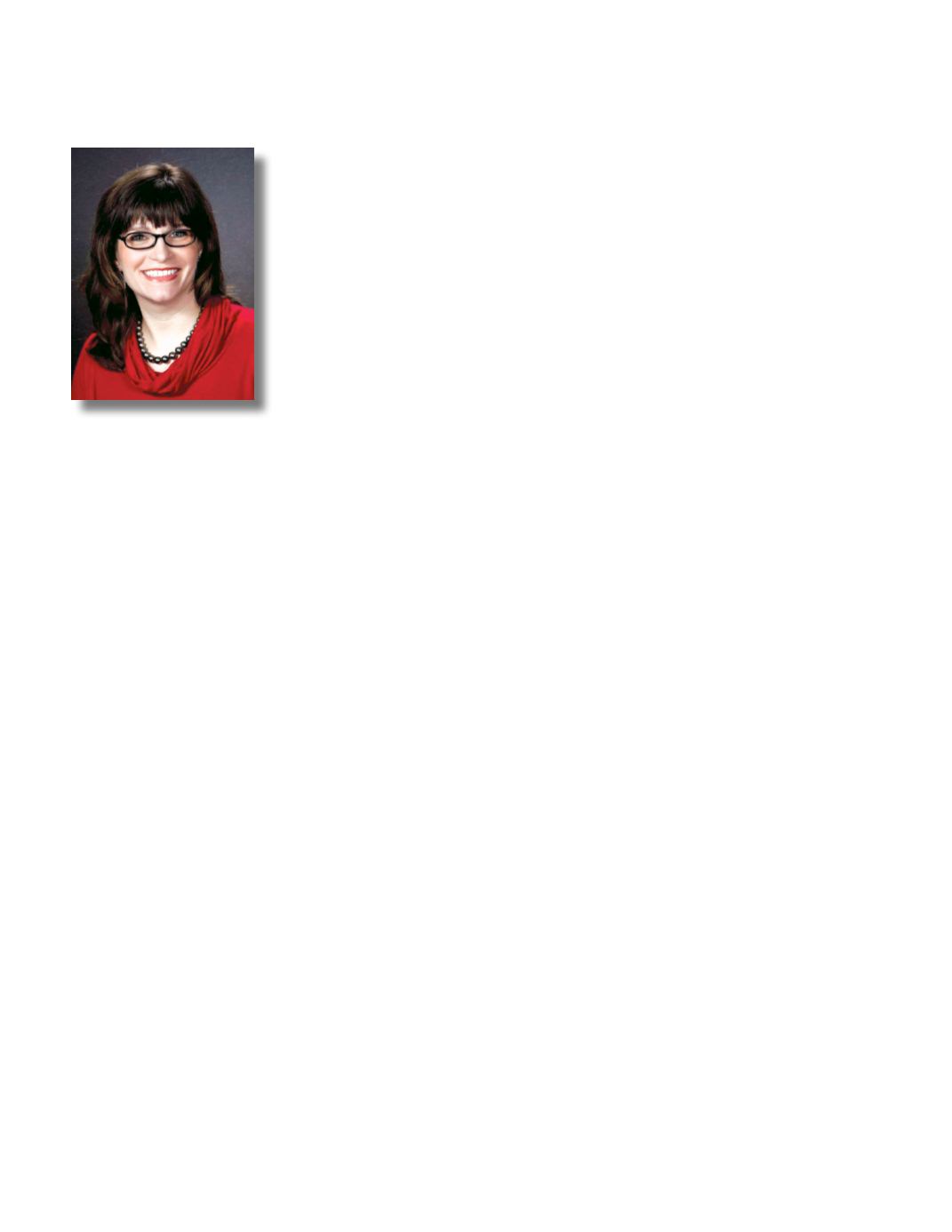
Dear Geek Girl:
Introducing Our NewTechnology Advice Column
By Kristen S. VandeVen
In our technology-driven world, it is
important to keep pace and embrace the
inevitable changes. Even the most high-
tech person can become overwhelmed
by the rapid evolution of technology. A
couple of issues back we introduced you
to our own “geek girl” Kristen VandeVen.
Kristen isnot onlya self-proclaimedgeek-
girl, she’s also a loyal 13-year employee
of Cross Keys Bank. Kristen is located at
the main office in St. Joseph where she
serves as the eBanking officer, mobile-
banking expert and on-staff technology
guru. We created this column to
provide helpful and practical advice on
how to use technology in your everyday
life. Kristen will cover topics like: how
to navigate your iPad, safely manage
your finances online, tips for using your
debit card on the internet and she’ll even
simplify the perplexing process of how
to select a laptop for your child. If you’ve
got a troublesome tech question you
want answered, please send a note to
Dear Geek Girl,
I am not a very tech-savvy person but
am interested in depositing my check
at the ATM, is it difficult? -- Tech-Savvy
Wannabe
Dear Tech-SavvyWannabe,
No need to be intimidated by the
technology of depositing your checks at
the ATM. It is a simple process that takes
less time than the drive-thru. This service
is available for consumer and business
accounts. We currently have 4 ATMs that
accept deposits: Newellton, Tallulah,
Rayville andWest Monroe. Youwill need a
CKB debit card linked to the account into
which you wish to make the deposit. To
make an ATMcheck deposit, just insert the
check into the deposit slot on the special
ATMmachines. Up to thirty checks can be
insertedat one time,making this especially
useful for businesses. This makes banking
available on your schedule, adding to the
conveniences CKB provides.
Is it as secure as making my deposit at
the actual bank?
Yes it is very safe. In fact,
if you choose the option, you can print a
copy of the check you deposited directly on
your receipt.
How quickly will I have access to my
funds?
The ATM posts deposits on the
same schedule as our branches. If your
deposit is made before 4:00 PM, then you
will have credit that same business day.
If there is a line at the drive up, just head
over to the ATM to make your deposit.
There’s no need for a deposit slip!
Dear Geek Girl,
I bought my kid an iPod Touch for her
birthday. 6 year old. How can I lock it
down? -- Protective Parent
Dear Protective Parent,
In this day and age of being constantly
connected, we sometimes forget that
means that our children are also
constantly connected. We all need to be
very diligent in howmuch access we allow
our children. These innocent appearing
devices (iPod Touch, Kindle, Kindle Fire,
iPad, Android Tablet) are fully functional
computers that allow full access to the
Internet, email and YouTube. You, as a
parent, can be very proactive by adjusting
some of the settings on a device before
handing it over to your child.
Apple gives you some great controls to
lock down a device. Enabling Parental
Restrictions allows you to block Safari
(the built in Internet Browser), FaceTime,
Installing Apps, In-App Purchases (has
your child made a large purchase during
a game without your knowledge), and
content based onRatings. This is one of the
most valuable areas for a parent. You can
toggle different levels of access depending
on the child’s age and maturity. This area
requires an additional password, don’t
use one your children can figure out.
There are apps that will allow your child
to safely browse the Internet from their
device. Mobicip
)
makes a great safe browser that can be
installed on almost any device. You can
set the level of access depending on age
and even have weekly activity reports sent
to your email address.
None of these tips and apps replace the
need to educate our children on the proper
use of technology and the dangers that
exist. For more information please visit
Dear Geek Girl,
I am taking my family on vacation this
summer.What steps should I takebefore
we hit the road? --World Traveler
DearWorld Traveler,
First thing you should do is make sure the
Bank has your most up to date contact
information-mailing address, cell phone,
and email. Also, you will want to let the
Bank know your itinerary and dates of
travel. The daily limit on your card is
$1000.00 for point of sale and $300.00 for
ATM withdrawal. If needed, these limits
can be increased during travel-time, just
let us know!
Many businesses require that you enter in
your zip code upon making a purchase.
If the zip doesn’t match what the bank
has on file, your transaction will be
denied! Our fraud detection system uses
complex computer programs to monitor
your account. If the computer detects a
transaction that seems suspicious, you
may receive an automated phone call
fromour Falcon Fraud System. The system
will ask that you verify the transaction(s).
Don’t hang up the phone! Listen to
the automated message and verify the
transaction(s). If the system cannot verify
the transaction(s), your debit card may be
temporarily blocked until the bank is able
to contact you.
Online banking and mobile banking
allow you to monitor your accounts in
real-time.
Please send a secure message through
your internet banking, or call 888-766-
3246, should you see anything out of the
ordinary. Most of all, enjoy your trip
knowing you have dotted all the i’s and
‘Cross Keys Bank’ed’ all the T’s!
~9~