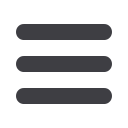
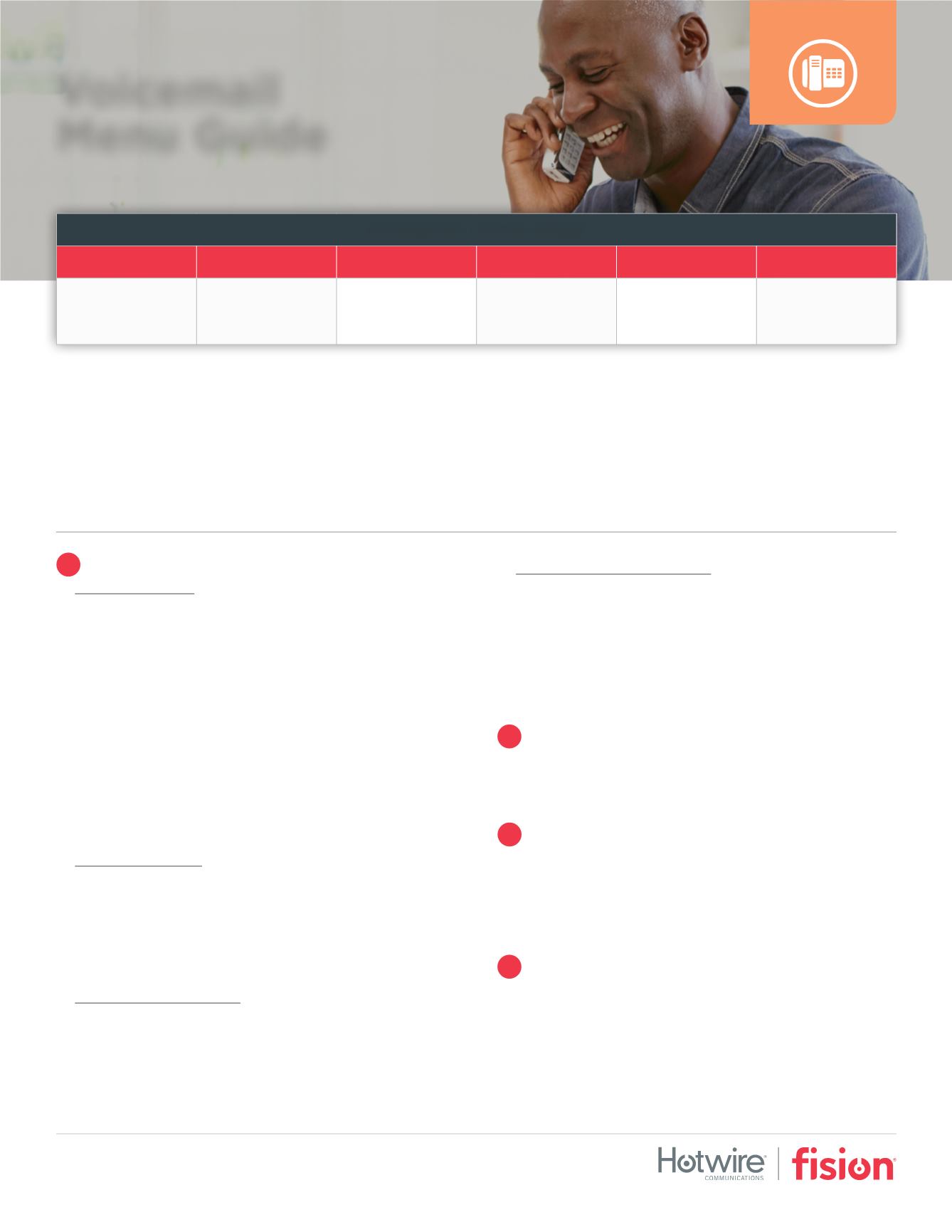
Voicemail
Menu Guide
Requires subscription to Voicemail; additional fee may apply. Other restrictions may
apply. Fision is a registered trademark of Hotwire Communications, Ltd. 071217
Accessing the Voicemail System for the First Time
• From your own phone, dial your phone number, or
dial *15
• The default passcode is
8642
• Enter a new passcode at the voicemail prompt
• Re-enter the same new passcode at the prompt
• If your new passcode is accepted, you will hear “your
password has been changed successfully”
• Press the # key
Accessing Voicemail from Outside your Home
• From outside your home, dial your home phone number
• When the voicemail message starts, press * to access
the voice portal
• Once your recording picks up, enter your passcode at
the prompt
1
ACCESS VOICE MESSAGING
Listen to Messages
Press 1
to enter the greeting menu.
•
Press 1
to hear message with envelope information
•
Press 2
to play message without envelope information
•
Press 4
to play previous message
•
Press 5
to hear envelope information
•
Press 6
to play next message
•
Press 7
to delete message
•
Press 8
to initiate a call to sender *
While listening to a message, you can
press 2
to pause or to
resume. If you want to save the message,
press #
.
*This capability will not work if the voicemail system was not able to identify the
Caller ID information when the original voicemail was received or if call restrictions
prevent you from calling the originator’s number.
Busy Greeting Menu
You can customize the message callers will hear if you are on
another call.
Press 2
to enter the busy greeting menu.
•
Press 1
to record new busy message
•
Press 2
to listen to current busy message
•
Press 3
to revert to system default busy greeting
No Answer Greeting Menu
Set the message callers hear if you are unable to answer
the phone .
Press 3
to enter the no answer greeting menu.
•
Press 1
to record new no answer message
•
Press 2
to listen to current no answer message
•
Press 3
to revert to system default no answer greeting
Extended Away Greeting Menu
Record an extended away message for callers to know you
may be delayed in returning the call.
Press 4
to enter the extended away greeting menu.
•
Press 1
to activate extended away message
•
Press 2
to deactivate extended away message
•
Press 3
to record a new extended away message
•
Press 4
to to listen to current extended away message
3
RECORD PERSONALIZED NAME
Press 3
to record your name
•
Press 1
to record new personalized name
•
Press 2
to listen to current recorded name
4
CHANGE CALL FORWARDED OPTIONS
Press 4
to enter the call forward options
•
Press 1
to activate call forwarding
•
Press 2
to deactivate call forwarding
•
Press 3
to change forwarding destination
•
Press 4
to listen to forwarding status
8
CHANGING YOUR VOICEMAIL PASSCODE
• Access your voicemail box
• From the Main Menu,
press 8
to change your passcode
• You will be prompted to enter your new passcode
1
3
4
8
*
#
Access Voice
Messaging
Record
Personalized
Name
Change Call
Forwarding
Options
Change Passcode
Access
CommPilot
Voice Portal
Repeat Menu
VOICEMAIL MAIN MENU












