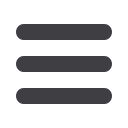

Single Stage
3-wire
Zone Valve
application
Blower/Circulator
Fan Energized
Opens
Valve
(4)
Constant
24 Volt
(Com-
mon)
24 Volt
(Hot)
Cool
System
6
Y
W
C RC
CLASS II
TRANSFORMER
HOT
24VAC
NEUTRAL
120VAC
24 Volt
(Hot)
Heat
(5)
RH
G
Jumper
Closes
Valve
(6)
3-Wire (SPDT) Heat Only Zone Valve Wiring
Remote Sensor Terminals
+
S
-
Supply
voltage
to remote
temperature
sensor
Remote
temperature
sensor
signal
Supply
voltage
to remote
temperature
sensor
TYPICAL WIRING
AND CONFIGURATION
1F95-0680
CONFIGURATION MENU
Menu
Ref
.
HP SS
Press
Button
Displayed
Factory (Default)
Press
or
to
select from listed options
COMMENTS
1
1 1 MENU
(MS 2)
HP 1, HP 2, SS 1
Selects Multi-Stage (MS 2 No Heat Pump), Heat Pump 1 (HP 1,
1 compressor), Heat Pump 2 (HP 2, 2 compressor or 2
speed compressor), or Single Stage (SS 1)
2
2 2 MENU (GAS) for SS or MS
ELE
GAS setting: furnace controls the blower
ELE setting: thermostat controls the blower
3
3 3 MENU
(3) CS
0, 1, 2, 4, 5, 6
Selects Cool Savings
Value 1 (low) to 6 (high), Value 0 disables feature
4
4 4 MENU
(On) E
OFF
Selects Energy Management Recovery (EMR) On or OFF.
5
– 5 MENU
(ME) Heat CR
SL, FA
Adjustable Anticipation:
Selects heating cycle rate for MS or SS in #1 only
6
5 – MENU
(ME) Heat Pump
CR
SL, FA
Adjustable Compressor Anticipation (Heat Pump)
[only when HP1 or HP2 is selected in #1]
7
6 6 MENU
(ME) Cool CR
or
(FA) AU CR
SL, FA
SL
Adjustable Anticipation: Selects the cycle rate for cooling (only
when MS 2 or SS 1 is selected in item 1.) or Selects the cycle
rate for Emergency mode and Auxiliary stage if HP1 or HP2
is selected in item 1.
8
7 7 MENU
(OFF) CL
CL On
Compressor Lockout Time
9
8 8 MENU Cool Off, Em Heat
Auto
Heat Auto Cool Off,
Heat Off with Fan icon, Heat Off
without Fan icon,
Cool Off, Auto Off
System Mode Configuration
with Automatic Changeover capability
10 9 9 MENU
(On) dL
dL OFF
Selects Display Light On or OFF
11 10 10 MENU
0
(current temperature)
1 HI, 2 HI, 3HI, 4 HI,
1 LO, 2 LO, 3 LO, 4 LO
Adjustable Ambient Temperature Display
12 11 11 MENU
°F
°C
Selects Fahrenheit/Celsius Temperature Display
13 12 12 MENU
(On) b
OFF
May select Beeper OFF to stop audible key feedback
14 13 13 MENU
(7) P
3, 0
Defaults 7-day programming (P7) but non-programmable (0)
or 5/1/1 programming (P3) is available on most models.
15 14 14 MENU
(2) PS
4
Selects Program periods per day: 4 = Morn, Day, Eve,
Night 2 = Day, Night
16 15 15 MENU
(OFF) Heat AS
On
Automatic Schedule for heat mode
17 16 16 MENU
(On) Cool AS
OFF
Automatic Schedule for cool mode
Press and hold the Menu button for at least 5 seconds. The display will show item #1 in the table below. Press Menu to ad-
vance to the next menu item. Press
or
to change a menu item options.
INSTALLER/CONFIGURATION MENU
www.white-rodgers.com145
TECHNICAL HELP
















