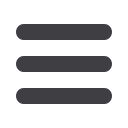

To view the setpoint temperature, press the or button
once. The
icon appears and the thermostat displays the
setpoint temperature. To change the setpoint, press the or
button to raise or lower the temperature until the desired
setpoint is reached.
To turn the backlight on, press the button, or the or
button once.
To change the thermostat installer configuration, press and
hold the button for 5 seconds. The features and (defaults)
are selected by pressing the button once to scan the installer
configuration selections.The defaults are changed with the or
button. (Please refer to the following table for the selections
of your choice.)
Default
Options
Backlight
LO (On)
LF (Off)
Display Reading Adjustment*
H0.0
L3.0 to H3.0
Proportional Control**
PO (On)
PF (Off)
Anticipation***
AL(2000-4000 W) AS (500-2000 W)
Temperature Scale
SC (Celsius)
SF (Fahrenheit)
* Adjusts room temperature display higher or lower to agree
with a previous thermostat.
** Proportional Control allows the thermostat to modulate de-
pending on power usage.
***Adjusts your thermostat anticipation based on the room and
baseboard heater size, e.g., in a room with a 3500 W base-
board heater, set your thermostat anticipation to AL.
The thermostat will save the setpoint temperature and installer
configuration selections permanently, even after power out-
ages.
To reset the thermostat, press the , , and buttons simul-
taneously.
To suspend the thermostat operation, slide the thermostat switch
to the position. In this position, the thermostat still has power
but the display is turned off.
WIRING AND
CONFIGURATION
1E65-144
NOTE
Use with copper conductors only. Use wire
connectors approved for 12 AWG only.
Make the appropriate connections to the thermostat as per
diagram below. The wires are non-polarized so either wire can
be connected to either terminal.
2 Wire Installation
4 Wire Installation
Slide thermostat switch to position. The thermostat normally
displays the actual ambient temperature.
The thermostat displays the percentage of power usage (in
"PC" mode only) required to maintain the desired temperature.
For example:
100% power usage
70% power usage
30% power usage
www.white-rodgers.com166
TECHNICAL HELP
















