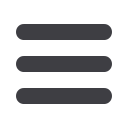

14
In order to transfer funds to and from an account outside Greater Iowa Credit Union,
you must first request to enroll the new external account. When you click on this
request, it will allow you to link an account you are an owner on at another financial
through online banking so that you can process a funds transfer into your own
account or process a loan payment.
Click on the
External Accounts Request
tab.
1.
This is the first step to request access to this service. We will review your account
and you will receive notification through your online banking messaging inform-
ing you of the status of your request within one business day. If you are approved
your message will contain your transfer limits. Click the check box and
Continue
.
Once you are approved for External Account Transfers,
click on the
Add External Account
tab.
1.
After you have been activated, you will be able to enter your financial account
information that you would like to link. In one or two days, check your account for
two micro deposits in your other account, make note of the amounts.
To Request Access to an External Account:
To Link an External Account:
Transactions
External Account
Access Request














