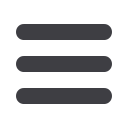

23
Click on the
Recipients
tab.
1.
Find the recipient you would like to edit and click the edit icon:
2.
Here you can choose to edit contact or account information regarding this
recipient and click
Save Recipient
.
3.
You can also delete the recipient here by simply clicking
Delete Recipient
.
To Edit or Delete a Recipient:
Commercial
Edit or Delete a Recipient














