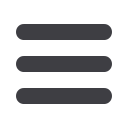

40
Screen will show available statements. Currently they will date back through
November of 2013, but in the future there will be a rolling 18 month period available.
Click the link on the
eStatements
tab.
1.
In the new window, a list of available statements is automatically shown. Click on
the link
eStatements
next to the statement that you would like to view. You will
be prompted to save locally on your computer.
2.
Under the
Notices
tab, you will soon be able to view notices concerning your
account. You will be notified by email whenever a new document is posted into
this account.
3.
The tab
Other Documents
will contain newsletters for Greater Iowa Credit Union.
To View eStatements:
eStatements
Home














