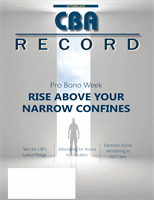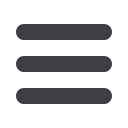

48
OCTOBER 2015
www.chicagobar.org/howtoTo help you get the best return on your invest-
ment in technology, the CBA’s Law Practice
Management & Technology Division regularly
sponsors demonstrations of hardware and
software geared to legal professionals. In an
hour or less, you will learn how to use common
technologies to be more productive, efficient,
and tech savvy! Live demos are held in-person
at the CBA or join us virtually fromyour desktop.
Can’t make the class? Watch videos listed in
the archives any time! Complimentary for CBA
members. $50 Nonmember. No MCLE Credit.
Law student members and associate members
are welcome.
LPMT BITS &
BYTES
BY CATHERINE SANDERS REACH
New Online Library for Chicago Bar
Association Members
Catherine Sanders Reach is the
Director, LawPracticeManage-
ment & Technology at the CBA.
Visit
www.chicagobar.org/lpmtfor articles, how-to videos,
upcoming training and CLE,
services and more.
T
he Chicago Bar Association provides
over 100 Continuing Legal Educa-
tion courses and holds hundreds of
committee meetings each year. The CBA
Record is published seven times annually.
A major benefit of the CLE courses, meet-
ings and the publication is that they all
generate great content for CBA members.
In the past accessing this content required
checking different resources on the website,
or locating and downloading individual
files. Well, no longer! To make it easier
for members to access the great content
from our programming we are proud to
announce the CBA Online Library.
With more than 1000 files, the Chicago
Bar Association Online Library includes
selected articles, checklists, slide decks and
sample documents culled from the past
two years of Continuing Legal Education
courses, committee meetings and the
CBA
Record.
As a CBAmember you can search,
view and download substantive content
from experts near and far and make the
most of your membership.
Getting Started
Using the library is as simple as 1, 2, 3:
• Log in the CBA website and navigate
to Resources–Online Library. Click
on link to access “The Chicago Bar
Association Online Library”…
• Enter your search terms in the search
box and click on the green search
button on the right…
• In the search results click on a file to
get a preview and read online; you
can also download or print the files.
Search Options
Are you a super searcher? The Online
Library has plenty of sophisticated search
options and a handy user guide to help
you learn how to get the most out of the
database.
Similar to Google or Bing searches,
if you type in keywords like “mortgage
backed securities” in quotes you will get
an exact phrase match in the results. Use
Boolean connectors such as dogs AND
“service animals” or enter simply keywords
such as lawyer stress relief and the default
and
expression will be applied to your
search.
Once you have searched you will see
your results appear below the search bar.
They are sorted by relevancy (upload date
is currently the same for all files) by default.
Each file name contains the category,
followed a descriptive document type,
the document name and the year it was
provided to the CBA.
To preview a file simply click with your
mouse on the file name. It will open (in
most browsers) in a PDF viewer. You can
read through the document, using Ctrl
+ F to locate a word in the document,
and if you want to download or print the
document use the PDF viewer’s built in
capabilities to save the document locally
or print it.
Categories
Users can browse or restrict search results
by 60+ substantive categories, which are
based on and expand upon committee
names. Check out the User Guide linked
from the landing page for instructions on
searching and browsing by category.
Advanced Search Options
The CBA Library has sophisticated search
functionality including proximity search,
fuzzy search, synonym search and sounds
like search. You can use easy check boxes
that explain each option once you click on
“Advanced Search” at the top of the screen.
Or see the User Guide for the Boolean
operators for those who prefer to build
search queries like a pro.
Library Always Growing
The CBA Online Library is hosted by
BlueTie Vault, an online document storage
and search platform that syncs digital files
and emails to a shared online searchable
repository.
The library will continue to grow, so
check back frequently.