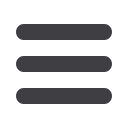

16
Home Page: Account Grouping
Home Page
Account Grouping
11 12 13 14 15 16
21 22 23 24 25 26
1 2 3 4 5 6
1a 2a 3a 4a 5a 6a
1b 2b 3b 4b 5b 6b
1c 2c 3c 4c 5c 6c
11a 12a 13a 14a 15a 16a
11b 12b 13b 14b 15b 16b
1d 2d 3d 4d 5d 6d
K L M N O P
U V W X Y Z
A B C D E F
A1 B1 C1 D1 E1 F1
A2 B2 C2 D2 E2 F2
A3 B3 C3 D3 E3 F3
You can organize your internal and linked accounts into groups, so the Home
page appears how you want it in a way that makes sense to you. These groups
can always be changed or deleted to meet your needs.
1.
Create a new group by clicking and holding an account tile, then dragging
and dropping it to the
pop-up icon.
















