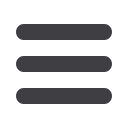

34
Integrated Bill Pay: Bill Payment Overview
A.
The Multi Pay option displays the payee name and payment information
in a list. You can make several payments at once.
B.
The Single Pay option displays the payee name and payment information
on a card item displayed in a grid. The card colors can change, informing
you of the status of your payments.
Blue
: Paid
Green
: Scheduled payment
C.
On each card item, you can click the “See payment history” link to see a graph
of your previous payments to that payee.
D.
The “Options” drop-down contains links to the Visit Bill Pay Site for adding,
editing or deleting a payee.
E.
You can find payees using the search bar.
F.
An additional sidebar on the right allows you to view all pending and
processed payments. You can find payments using the search bar.
Multi Pay and Single Pay
There are two different Bill Payment options: Multi Pay and Single Pay.
















