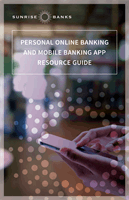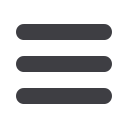

34
In our Themes tab you can change the way your Online Banking appears. Making this
change is as simple as clicking the sample screen that you desire.
Click the Themes tab and select a theme from the library.
To Change Your Theme:
Settings
Themes
Alternate
Default