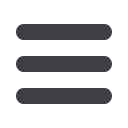
|
Getting Started |
3 |
|
Business Online Banking Overview |
3 |
|
Users |
3 |
|
Subsidiaries |
3 |
|
Recipients |
3 |
|
Business Online Banking Transaction Types |
4 |
|
Transaction Type Overview |
4 |
|
Commercial |
5 |
|
Users Overview |
5 |
|
User Management Overview |
6 |
|
Adding a New User |
7 |
|
Part 1 of 6: Editing or Assigning User Rights |
8 |
|
Part 2 of 6: Establishing Transaction Type Rights |
9 |
|
Part 3 of 6: Disabling a Transaction Type |
10 |
|
Part 4 of 6: Editing Approval Limits for a Transaction Type |
11 |
|
Part 5 of 6: Establishing Rights to Access Features |
12 |
|
Part 6 of 6: Establishing Rights to Access Features |
13 |
|
Deleting a User |
14 |
|
Subsidiary Overview |
15 |
|
Adding a Subsidiary |
16 |
|
Editing a Subsidiary |
17 |
|
Deleting a Subsidiary |
18 |
|
Recipient Overview |
19 |
|
Part 1 of 4: Adding a Recipient |
20 |
|
Part 2 of 4: Recipient Account Detail |
21 |
|
Part 3 of 4: Beneficiary FI Detail |
22 |
|
Part 4 of 4: Intermediary FI Detail |
23 |
|
Editing a Recipient |
24 |
|
Editing a Recipient’s Templates |
26 |
|
Deleting a Recipient |
27 |
|
Payment Template Overview |
28 |
|
Creating a New Payment or Template |
29 |
|
Part 1 of 7: Selecting A Transaction Type |
29 |
|
Part 2 of 7: Info & Users |
30 |
|
Part 3.1 of 7: Single-Recipient & Amount |
31 |
|
Part 3.2 of 7: Multiple-Recipients & Amounts |
35 |
|
Part 4 of 7: Import a File into a Template |
38 |
|
Part 5 of 7: Subsidiary |
39 |
|
Part 6 of 7: Account |
40 |
|
Part 7 of 7: Review & Submit |
41 |
|
Viewing, Approving or Canceling a Transaction |
43 |
|
Single Transaction |
43 |
|
Multiple Transactions |
44 |
|
Splitting a Payment |
45 |
|
Editing or Using a Template |
48 |
|
Deleting a Template |
49 |
|
Payment From File |
50 |
|
Tax Payment |
52 |
|
Mobile Authorizations |
54 |














