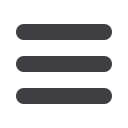

PlainsCapital.com
43
Account Preferences
Account Preferences allow you to change the way your accounts are
displayed within Online Banking. Here, you can create “nicknames”
for your accounts such as “Payroll Account” or “John’s Checking
Account”.
In the Preferences menu, select
Account
.
1 | The
Order
feature allows you to prioritize the order in which you see your
accounts. All accounts are grouped by account type, such as checking,
savings, etc.; however, you will see this change reflected in your
Account
Overview
page.
2 | Enter any “nicknames” or
Display Names
for your accounts.
3 | Choose how you’d prefer to view your account by selecting either history
items or days, and enter the desired items.
4 | Click
Continue
when you are finished.














