
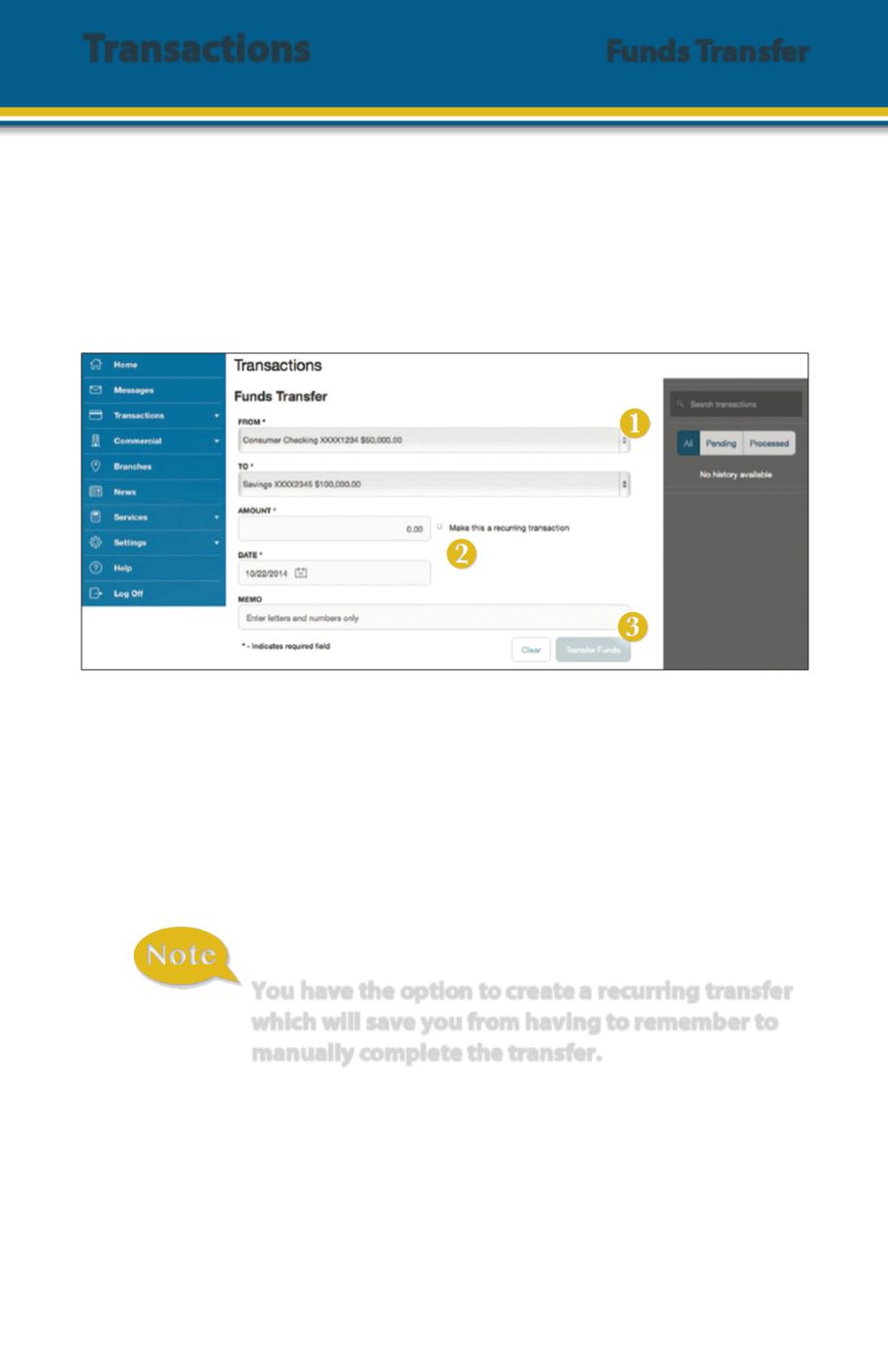
9
Access all UFCU accounts for single or recurring transfers. You may also transfer to and
from your linked external accounts.
Click on the
Funds Transfer
tab.
1.
Select the accounts you wish to transfer funds
From
and
To
using the drop-down
menus.
2.
Enter the dollar amount to be transferred and the date that you wish for the
transfer to occur.
3.
For a one-time transfer, click
Submit Transfer.
You have the option to create a recurring transfer
which will save you from having to remember to
manually complete the transfer.
To Transfer Funds:
Transactions
Funds Transfer














