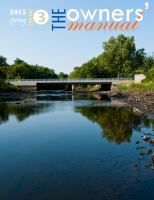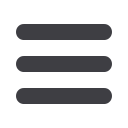

THEN
NOW
With the constant changing of employees to
other offices and new ones arriving, it can be
very helpful to manually update the phone
directory available right on your Allworx desk
phone. As phone extensions change or are as-
signed, they are immediately available on this
directory.
Just follow these steps to update
> On your handset, press the CONFIG button
> Use the down arrow key until you get to and
highlight REFRESH DIRECTORY, then press the
check button
> Press the EXIT key
> Press the EXIT key again
> Select YES when the screen asks if you want to
save flash before exit.
Your phone directory is now current.
Not Sure how to find a BL employee on the
phone directory? Here’s how
> Press the down arrow key on your handset
> Start spelling the persons last name until they
are highlighted on the screen. You can also use
the up and down arrow keys to scroll through the
names
> Once you have the name of the person you are
looking to connect with highlighted, press the
check button and that persons extension will be
automatically dialed.
Allworx Phone System Tip -
Allworx Phone Directory
Issue 3 // page 14
Richmond Hill Avenue Bridge over Rippowam River
Stamford, CT