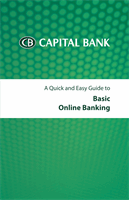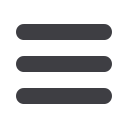

43
Messages
Our system enables you to send us secure messages within online banking. Because
it’s secure, you may include confidential information as well as sensitive documents.
1
Click/Tap
Messages
from the main menu. On the next screen, you can read,
archive and reply to messages.
2
Icons are available to archive, delete or compose messages.
3
Click/Tap a message subject in your inbox to review a received message.
4
Click/Tap the pencil icon to compose a message on a new screen.
1
4
3
2