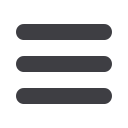

83
Settings
Settings: Account Preferences
In Account Preferences, you can select name and viewing preferences for your
Online Banking and Text Banking accounts.
Account Preferences
In the
Settings
tab, click
Account Preferences
.
1.
For Online, you can customize your account display names and choose the
viewing order by entering a number in the box on the right side.
2.
Click the
Text
button for Text Banking account preferences. To view an
account in Text Banking, check
Enabled
. Customize a four character account
nickname to display and choose the viewing order.
3.
Click
Submit
when you are finished.
10
11 12 13 14 15 16 17 18 19 20
1 2 3 4 5 6 7 8 9
10
11 12 13 14 15 16 17 18 19 20
1 2 3 4 5 6 7 8 9
10
11 12 13 14 15 16 17 18 19 20
1 2 3 4 5 6 7 8 9
1
11 12 13 14 15 16 17 18 19
1 2 3 4 5 6 7 8 9
11 12 13 14 15 16 17 18 19
1 2 3 4 5 6 7 8 9
Note
: To enroll in Text Banking, select
Text Enrollment
from the
Settings
menu.
















