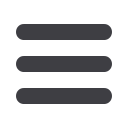

54
* Specific features may behave differently based on vendor, core or device.
Alerts
Having peace of mind is an expectation when it comes to your banking experience.
Alerts help you stay on top of your accounts by notifying you through email or text
message when certain triggers occur.
1
Tap
Alerts
from the main menu. On the next screen, you can establish or edit
your Email and SMS/Text Delivery Options or configure your Security and
Account Alerts.
2
Tap the paper airplane icon in the Delivery Options panel to change your Email
Settings.
3
Enter or edit your email address within the provided space. Tap
Save
when
finished.
















