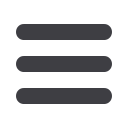
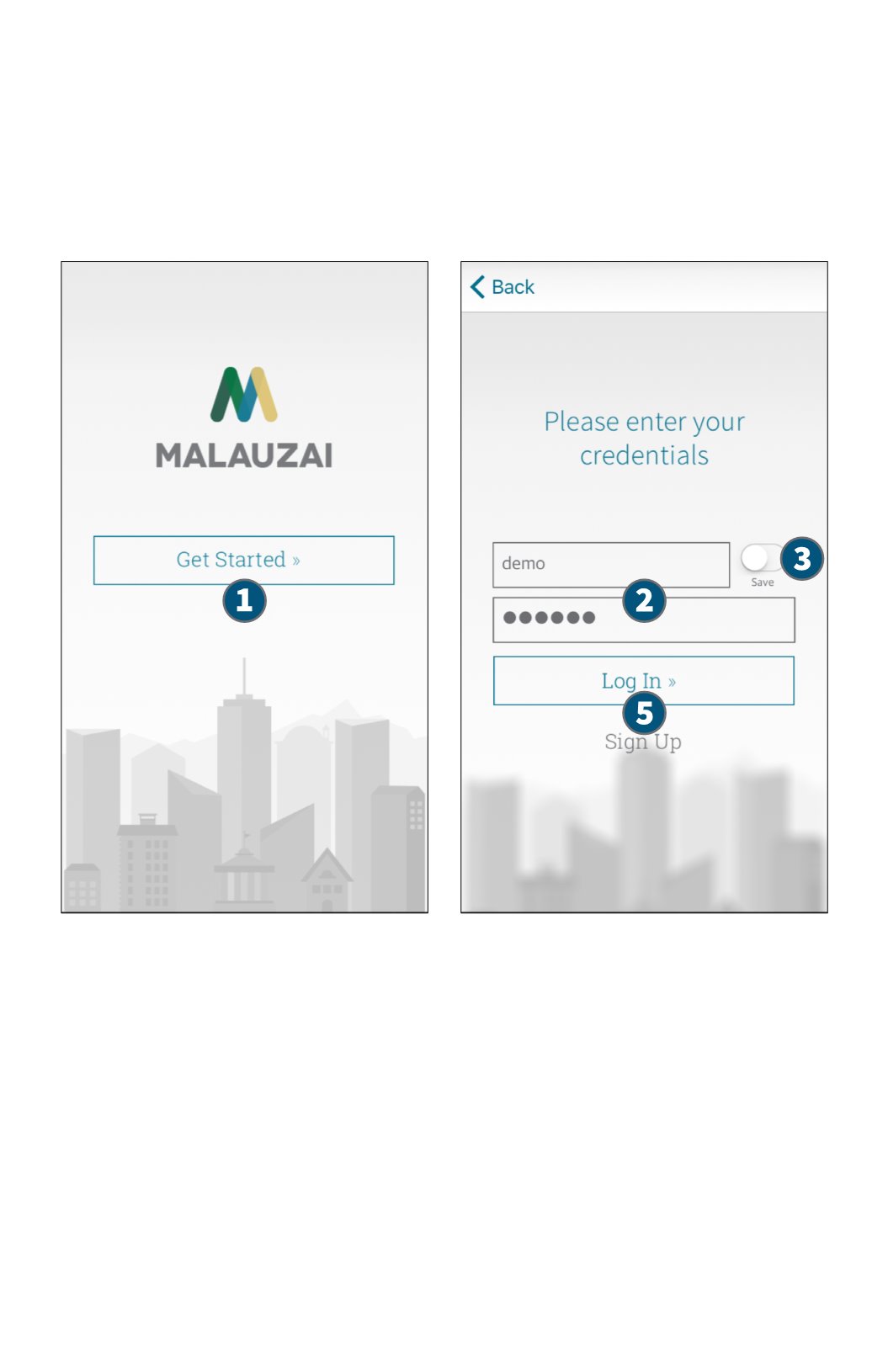
8
* Specific features may behave differently based on vendor, core or device.
Logging In
Enter the login credentials that you established during the enrollment process to get
started with mobile banking. To keep your information secure, a verification question
is presented.
1
A welcome display appears upon activating our mobile app. Tap
Get Started
to log in.
2
Next, enter your username and password credentials within the provided spaces.
3
You can choose to save your username and password before you tap
Log In
.
To do so, tap and then drag the
Save
toggle switch to the right to highlight it.
















