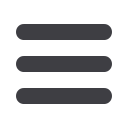
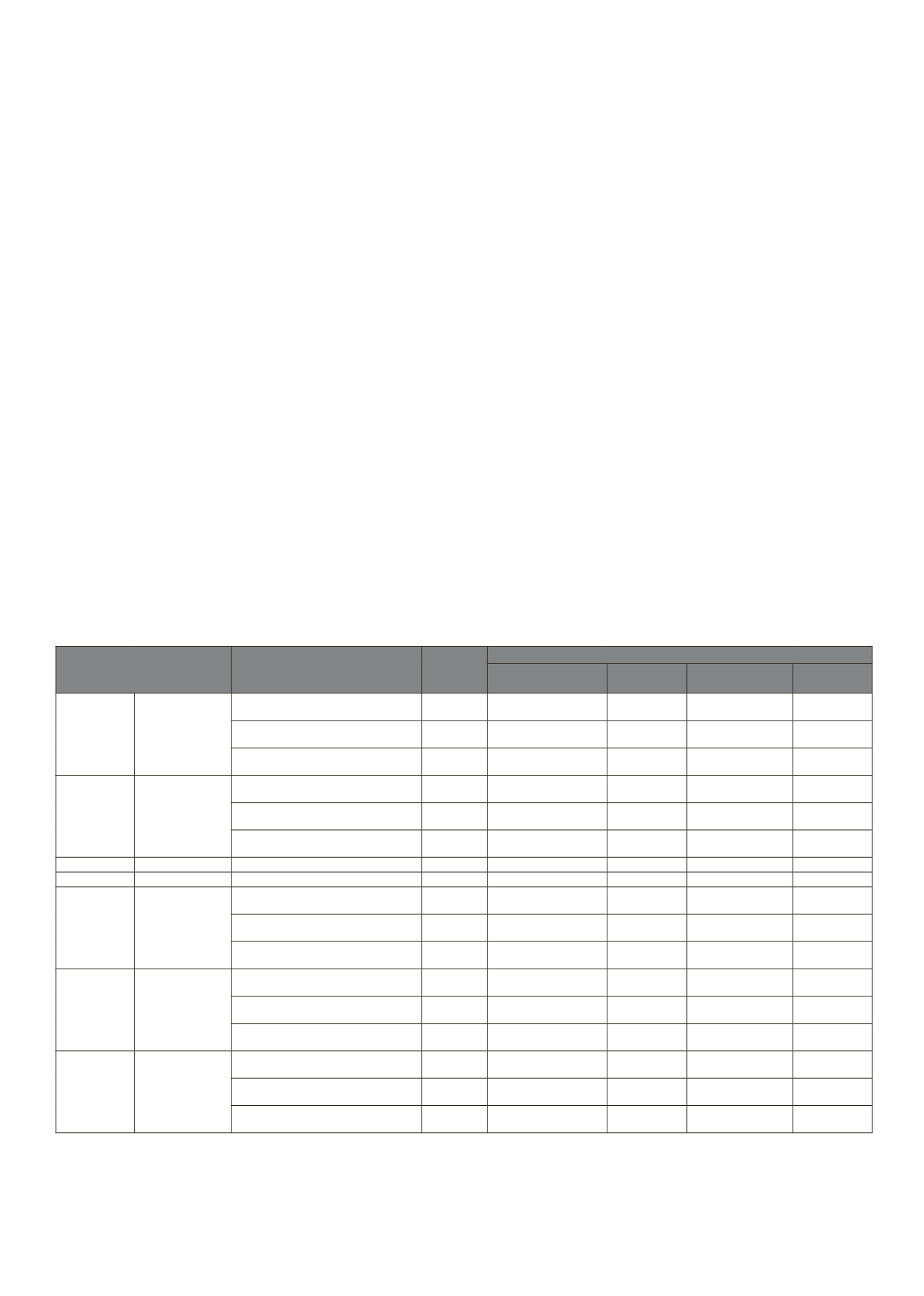
PROGRAMMING
Programme Mode
Description
Fixed
settings
Adjustable settings
Name
Factory
setting
Range
Step
1
Cleaning
Fitting is turned Off to allow
cleaning
Sensor and valve are turned Off for
a fixed duration of 60s
60s
At the end of this time it resets to
normal operation
2
Purging
Operates the fitting for a set
duration
Purging duration
Off
1 . . . 120
minutes
Fitting can be turned On for 1 to
120 minutes
At the end of this time it resets to
normal operation
3
Diagnostic
Displays current settings
4
Operating
3 operating modes (see below)
4.1
Proximity
1
Water flows while sensor is
triggered
4.1.1 Auto flush
frequency
Off
6, 12, 24, 48, 72 hours
Flow continues for 2s after sensor
is no longer triggered
2s
4.1.2 Auto flush
duration
15s
1 . . . 240
1 second
Safety shut-off if sensor is triggered
continuously
55s
4.2
Timed
2
When sensor is triggered water
flows for the set run time
4.2.1 Run time
4
15 s
1, 2, 3.25, 7.5, 15,
30, 60, 120, 240
seconds
At the end of this timed period it
turns off
4.2.2 Auto flush
frequency
Off
6, 12, 24, 48, 72
hours
Safety shut-off if sensor is triggered
continuously
4.2.3 Auto flush
duration
15s
1 . . . 240
1 second
4.3
On/Off
3
When sensor is triggered water
flows for the set run time
4.2.1 Run time
4
15s
3.25, 7.5, 15, 30,
60, 120, 240
seconds
If the sensor is triggered while
running it turns off immediately
4.3.2 Auto flush
frequency
Off
6, 12, 24, 48, 72 hours
Triggering the sensor toggles
operation On/Off
4.3.3 Auto flush
duration
15s
1 . . . 240
1s
Notes
1
Basin taps and mixers are factory set to this mode
2
No Sensorflow Wave fittings are factory set to this mode
3
Showers are factory set to this mode
4
Run time can only be changed for Showers
All Sensorflow Wave fittings are factory set to operate satisfactorily in most installations. However, to
optimise operation for each particular installation many of the default settings can be changed. This
can be done in 2 ways:
1.
Manual Programming (limited functions can be changed)
2.
Full Programming using a remote control programmer (all functions can be changed)
1. Manual Programming
Sensor range and Run time can be changed.
For Manual Programming the power needs to be turned Off then On. The sensor then re-boots and
programming can be carried-out. If the sensor has a Run time function (e.g. showers) then this can also
be changed. All other functions such as Purging and Cleaning can only be set using the Remote control
programmer (see Full Programming).
2. Full Programming
This requires a Remote controlled programmer which is supplied separately (Part no. F960970NU). With
this programmer all settings can be changed on all built-in fittings, including Sensor range, Purging and
Operating modes. Note no settings can be changed on the 1 hole basin fittings.
In Full Programming using the Remote control programmer there is no need to turn the power
On/Off, and all programming can be done in front of the fitting. If the sensor has a Run time function
(e.g. showers) then the Run time can also be changed.
Detailed programming information comes with the products.



















