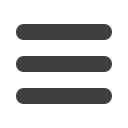

IMAGING MRI
CINE
•
REAL TARGET
MOVEMENT
•
OAR motion
•
PATIENT
COMPLIANCE
the cin
é
viewport to activate the image scrolling.
> Cancel
to dismiss the Preview screen.
> Proceed to Treatment
to deliver the treatment fraction.
> Stop
and acquire another preview or you can
Click > Proceed to Treatment
and deliver
fraction.
nter, target and boundary overlays are available. Tracking points are not visible in the
iew, but if one or more tracking points are set, they will be visible in the delivery cin
é
.
MR Simulation
2D Cine


















