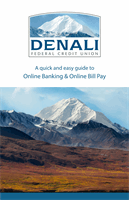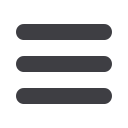

48
It is important to maintain current contact information on your account.
To Update Your Contact info:
Settings
Update Your Contact Info
11 12 13 14 15 16 17 18
In the
Settings
tab, click
Update Your Contact Info
.
1.
Update your contact information, including phone, email, and mailing
address.
2.
Click the
Submit
button when you are finished.
Note
: This does not change your secure access delivery points. To
make changes to your secure delivery information, visit the
Security
Preferences
tab and edit
Secure Delivery
.
11 12 13 14 15 16 17 18 19 20