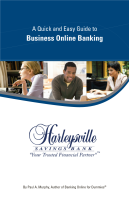26
Single ACH Payment
With Online Banking, you are able to send funds through the ACH transfer
system. An ACH payment is a one-time payment commonly used to expedite
direct deposit of payroll, pay bills or transfer funds from other financial
institutions.
Click the
Single Payment
link to begin.
1 | From the
Recipient
drop-down menu, select whom to send the payment.
2 | Enter the
Date
which to send the ACH payment and the
Amount
to be debited from
the
Account
chosen in the drop-down menu. The posting date will appear in the
Effective Date box.
3 | Enter the necessary Account information for the recipient.
4 | Review all information. When finished, click
Continue
.