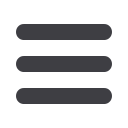Last edited: September 30, 2009
Pagination Catalog
© 2009 CIP4 Organization
How to interpret the diagrams
- Page 5 of 46
1
How to interpret the diagrams
1.1
Legend
This document describes the structure and arrangement of bindery signatures into pagination
schemes, which divide sheet surfaces into grids of rectangular areas to be filled by document
pages during imposition process. These arrangements are the consequence of manipulations made
on the sheets, by folding, trimming and binding them, to get booklets ready to be assembled.
This document uses diagrams to describe the pagination schemes. Each diagram shows a side of
an unfolded sheet, illustrating how it is divided into "signature cells". All cells are usually of the
same size, making the entire sheet to be divided into equal portions, each portion covering the
whole area between folds that surround it. A signature cell is the space that "receives" a single
document page and surrounding margins that are part of the gutters.
Each cell shown in the diagram displays how to orient the document page to be imposed there, and
refers to the index of the page to be imposed, so the resulting booklet has properly
ordered/oriented pages in product reader view, according to the default values defined in the JDF
specification. Pagination indexes start at number 1.
The diagrams also show the pagination to be used when pages are flowed in reverse order because
of different binding options (see sections 1.3 and 1.4).
Folding sequences are described using the same notation found in the JDF Specification:
means "left-hand part goes over right-hand part" or "bottom part goes over top part";
means "left-hand part goes under right-hand part" or "bottom part goes under top
part";
The size of part being folded is expressed as a fraction of unfolded sheet's size;
First fold is always left-to-right, a "+" sign is used to toggle between left-to-right and
bottom-to-top folding directions.
Default Binding Edge
(final fold)
solid line with gray bar
Default Jog Edge
(closed head)
solid line
Pagination
Index
Reverse Pagination
Index (see text)
Top of the page
(orientation in
product view)
Lay of the sheet
(reference corner on front side of
unfolded sheet)
Lay of the sheet
(when located on the other side)
Identifies the top-left
of the front of the booklet
as it appears just after folding