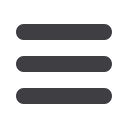

Words
Paul Jones
jbhifi.co.nz08
APRIL
2017
visit
stack.net.nzEXTRAS
TECH
I
’m a tree-changer. Tired of relentless
traffic jams, over-priced food and
coffee and a public transport
system about as reliable as a
politician’s promise, I bit the
bullet and headed semi-
rural – 45 minutes striking
distance of Melbourne.
There are some
sacrifices to make when
considering such a move
– Friday night drinks are no
longer an option, the commute
means earlier mornings and later
evenings, and then there’s the Internet…
the cheap city deals simply don’t exist.
But the most significant problem lay in
the connectivity of the home. The modem/
router set-up I had was perfect for a two-
bed city apartment. However, it wasn’t until I
put everything together in the new, substantially
larger place, that I realised I had a problem; the
Wi-Fi signal. With close to 20 devices connected
to the Internet all over the house, dead zones
negated essential ‘sanctuary reading’ places like
the toilet and the garage.
I’d had a Netgear Orbi under my desk in the
office for a while, waiting for a spare afternoon to
put it together and review. That time had come.
The Orbi is a two-piece, sleekly designed system
consisting of a router and satellite component
that utilises tri-band mesh networking
technology. In a nutshell, it ensures that
you have full coverage and optimum speeds
wherever you are, for a house up to 370
square metres in size. Think of it as Wi-Fi on
steroids.
As with all of the Netgear products we’ve
reviewed, setting up Orbi requires very little
technical nous. The router connects directly to
your Internet connection, although you need
to use your existing modem; the Orbi doesn’t
feature one. You simply place the satellite
in the centre of the house, plug in the mains,
download the app, follow the prompts and you’re
ready to go in less than five minutes. Different
coloured lights on the rim of each device tell the
user whether the signal is strong enough and
when the two have paired.
On the rear of the router are
three Gigabit Ethernet ports
and a USB 2.0 for an external
hard drive/printer. The satellite
is similar and has four LAN
ports for four wired devices.
Walking from one end
of the 33 square house to
the other with an iPad in
hand, there wasn’t a dead
zone to be found anywhere,
including prior problem
areas. I could even get a
strong signal 20 metres
down the road.
Here at
STACK,
we are
sent regular digital streams
of films we need to review.
I’d previously tried streaming
Hacksaw Ridge
but
persistent buffering forced
me to give up on it. Different
story with Orbi engaged – it played fine. All
the games consoles – situated throughout the
house wherever a TV hangs – experienced no
drop in performance. Lag issues had existed in
the bedroom playing FIFA, but there has been no
problems since; the signal has stayed consistent
right across the board since the installation.
Orbi does come with a fairly hefty
price tag attached, but you have to weigh
up the value it brings to your connected
home. In a house where just about
everything bar the dog is hooked up to
the Internet, there really is no substitute
for a stable, fast, lag and buffer-free
connection.
I rarely get excited about the tech
that I review, but I did here. Orbi has
provided an effortless solution the whole
household is benefitting from. Now I’ve
just got to work out how I’m going to
keep it.
Power
people
to
the
Get the blanket
effect and kick
your dead zones
into next week!











