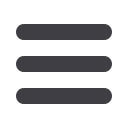
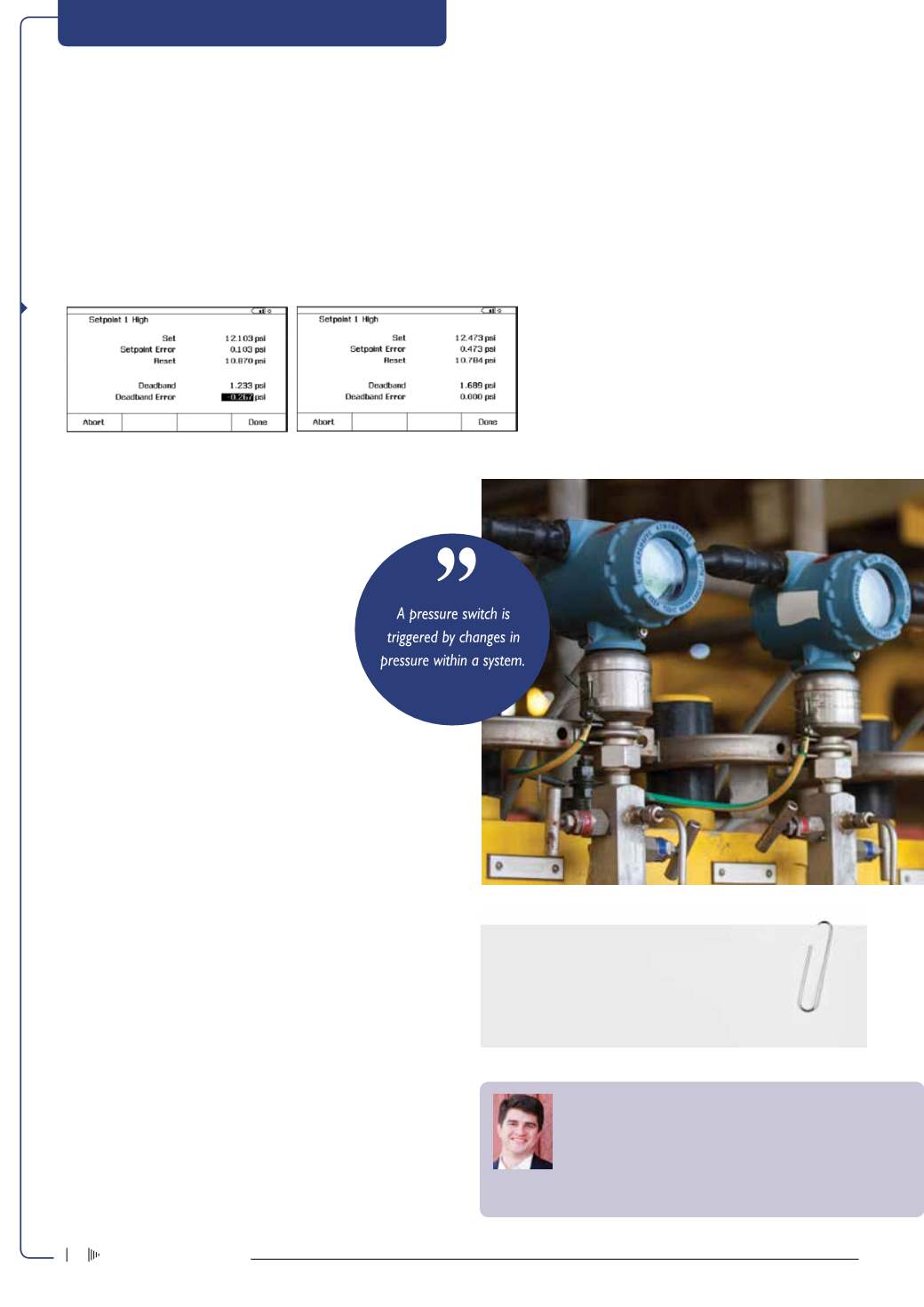
Ron Ainsworth is the Business Manager for Process Calibration
Tools at Fluke Calibration. After graduating with a degree in
physics in 1998, he started his career in a primary temperature
calibration laboratory in American Fork Utah. He has since had
roles as a laboratory manager and marketing manager at Fluke
Corporation. You can follow him on Twitter @theMetrologyGuy
Enquiries: Comtest. Tel. +27 (0) 10 595 1821 or email
sales@comtest.co.zaConclusion
Pressure instrumentation is found in virtually every pro-
cess plant. Periodic calibration of these pressure, level,
and flow instruments is required to keep plants operating
efficiently and safely. A high-quality
DPC, supported by the
appropriate pressure accessories, provides an efficient,
precise, and safe way to keep pressure instrumentation
working properly.
apparent that the set/reset has changed as indicated by the status in
the measure screen. As the state changes, the actual set and reset
points will be logged during the test (see
Figure 5
). When the
set and reset states are captured (it is a good idea to re-
peat the testing of set and reset several times to con-
firm repeatability), depress the DONE softkey.
Fig-
ure 6
shows the AS FOUND test result. Note that
the DEADBAND ERROR is indicated in reversed
type. If the AS FOUND set-point was greater than
1 psi
from the nominal value of 12 psi, it would
also be in reversed type. This reflects that these
tests do not meet the tolerances specified in the test
set-up (see
Figure 3
). Input the tag, serial number, and
technician ID, and select Done. Vary the pressure across
the set-point and make adjustments. Once the adjustments
are finished, select the AS LEFT softkey. Repeat the test varying the
pressure across the set-point. Once the test is complete, select the
DONE softkey. If the adjustment was successful, the results should
be similar to
Figure 7
with all errors (SET-POINT and DEADBAND) in
forward type indicating that the test tolerances as specified are met.
If the test fails, re-adjust and repeat the AS LEFT until the test passes.
Embedded task considerations
If the pressure switch test is performed froma task embedded in either
Fluke’s DPC/TRACK or a compatible software package, selecting and
performing the task is similar, but a few considerations should be
reviewed. First, the embedded task will pre-configure all the setup
steps in
Figures 2 and 3
. It is necessary to perform the zeroing of the
pressure module in the Source screen as specified previously under
the heading ‘Setting up the DPC.’ You can do this by depressing the
MEASURE/ SOURCE button until the Source screen is displayed.
Select pressure, vent the connection to atmosphere and select the
CLEAR/ZERO button to zero the module. Once this is complete, de-
press theMORE CHOICES softkey until the Tasks selection is available.
Select the TASKS softkey, select the pertinent task, and perform the
test as noted previously under the heading ‘Performing the Switch
Test.’ Tag and serial number will be automatically filled in the tag
entry screen. The user will need to fill in their ID information if it is
not pre-configured in the calibrator setup menu. Once the pressure
switch is calibrated, it may be rendered tamper-resistant by sealing
the threads of the adjustment screw or sealing the openings which
were accessed for factory calibration.
PRESSURE + LEVEL MEASUREMENT
Figure 6
Figure 7
take note
• Accurate calibration of pressure switches is critical in
ensuring process quality and safe operation of equipment.
• Documenting Process Calibrators (DPCs) are multifunction
process tools.
• The best tool for the job is a DPC.
Electricity+Control
June ‘16
6
















