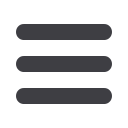

Words of caution
The image cannotbedisplayed. Your computermay not have enoughmemory to open the image, or the imagemay havebeen corrupted.Restart your computer, and then open the file again. If the red x still appears, youmay have to delete the image and then insert it again.
The image cannotbedisplayed. Your computermay not have enoughmemory to open the image, or the imagemay havebeen corrupted.Restart your computer, and then open the file again. If the red x still appears, youmay have to delete the image and then insert it again.
The image cannotbedisplayed. Your computermay not have enoughmemory to open the image, or the imagemay havebeen corrupted.Restart your computer, and then open the file again. If the red x still appears, youmay have to delete the image and then insert it again.
The image cannotbedisplayed. Your computermay not have enoughmemory to open the image, or the imagemay havebeen corrupted.Restart your computer, and then open the file again. If the red x still appears, youmay have to delete the image and then insert it again.
The image cannotbedisplayed. Your computermay not have enoughmemory to open the image, or the imagemay havebeen corrupted.Restart your computer, and then open the file again. If the red x still appears, youmay have to delete the image and then insert it again.
The image cannotbedisplayed. Your computermay not have enoughmemory to open the image, or the imagemay havebeen corrupted.Restart your computer, and then open the file again. If the red x still appears, youmay have to delete the image and then insert it again.
The image cannotbedisplayed. Your computermay not have enoughmemory to open the image, or the imagemay havebeen corrupted.Restart your computer, and then open the file again. If the red x still appears, youmay have to delete the image and then insert it again.
The image cannotbedisplayed. Your computermay not have enoughmemory to open the image, or the imagemay havebeen corrupted.Restart your computer, and then open the file again. If the red x still appears, youmay have to delete the image and then insert it again.
The image cannotbedisplayed. Your computermay not have enoughmemory to open the image, or the imagemay havebeen corrupted.Restart your computer, and then open the file again. If the red x still appears, youmay have to delete the image and then insert it again.
The image cannotbedisplayed. Your computermay not have enoughmemory to open the image, or the imagemay havebeen corrupted.Restart your computer, and then open the file again. If the red x still appears, youmay have to delete the image and then insert it again.
The image cannotbedisplayed. Your computermay not have enoughmemory to open the image, or the imagemay havebeen corrupted.Restart your computer, and then open the file again. If the red x still appears, youmay have to delete the image and then insert it again.
The image cannotbedisplayed. Your computermay not have enoughmemory to open the image, or the imagemay havebeen corrupted.Restart your computer, and then open the file again. If the red x still appears, youmay have to delete the image and then insert it again.
The image cannotbedisplayed. Your computermay not have enoughmemory to open the image, or the imagemay havebeen corrupted.Restart your computer, and then open the file again. If the red x still appears, youmay have to delete the image and then insert it again.
The image cannotbedisplayed. Your computermay not have enoughmemory to open the image, or the imagemay havebeen corrupted.Restart your computer, and then open the file again. If the red x still appears, youmay have to delete the image and then insert it again.
Modality
Repeats
Planning CT / MR
1 – 2
Additional PET
1
Radiation treatment
25 – 50
GV











