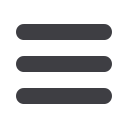

GAZETTE
H N
N
—
T E C
0 L 0 G Y
0 T E S
MARCH 1992
Towards the User Friendly PC?
Towards the User Friendly PC?
By far the most prevalent operating
systems used in personal computers
will be a proprietary version of the
Disk Operating System (DOS) and
many practitioners will be familiar
with the difficulties encountered with
the terminology of Command
Processing and Task Execution. DOS
requires a knowledge of its own
structures, syntax requirements and
task acronyms in order to set up and
run appropriate applications such as
word processing, accounts systems
etc. While it is not unduly complex,
it is a cumbersome system which
can require frustrating re-
examination and testing of tasks
and commands which fail to do
what they are required to. Yet,
what is called the Character User
Interface ( CUI) of DOS remains
the preference of most legal
offices.
A Graphical User Interface (GUI) as
its name implies, allows for the
execution of tasks and commands
through a much more user-friendly
environment of symbols and
graphics. Thus, by using a hand-held
device called a Mouse, it allows for
the movement of a pointer around
the screen and the execution of tasks
by the press of a button. In turn,
the screen itself identifies the tasks
by means of graphical symbols. For
example, a waste paper basket is
frequently used to indicate a delete
function; an hour glass is used to
indicate a task executing in
background.
Allied to the use of GUIs, and a
component part of many systems, is
a windowing facility which allows
for segmentation of the screen into a
number of units and the calling
down of screens from within the
same application (or from other
applications). This replicates the use
of, or reference to, a number of
different physical files or books
on a desk-top at the same time.
Thus a letter to a client held in word
processing can be viewed at the same
time as the client account entry is
displayed on the screen.
The benefits of GUIs are clear cut
and may be summarized as:
the replacement of difficult to
master command lines and
character driven commands with a
user friendly "point and execute"
feature,
a reduction in the amount of
keyboard activity that is required
to operate the system and
applications running on it,
the use of a windowing feature
which allows for display of
multiple files or records at the
same time.
While Apple Mac launched its
version of GUI technology back in
1984 it has not proven popular in
law offices. However, a number of
commercial forces are now operating
to encourage the take up of this
technology. Specifically, Microsoft
the developers of MSDOS, have
launched Windows 3.0 and products
suitable to the legal markets are
now becoming available in a
range of applications, notably
word processing systems (see
Technology Notes,
December
1991).
Finally, a word of caution about
Graphical User Interfaces. For all
their benefits, there are a number of
limitations and requirements which
should be borne in mind:
the display of information in
graphical form and the use of
windows to switch between
different applications requires
substantial PC capacity. Some
windows applications may require
upwards of 5 Mb and it is
recommended that PCs operating
GUI should have a 80386 chip
with 60 + Mb of memory.
GUI and windowing requires its
own version of the relevant
applications software. Hence the
launch of new tailored versions of
popular word processing systems.
Similar tailored versions would be
required of account systems,
document management systems
etc. to allow them to operate in
this environment.
While the traditional character
driven commands may be initially
difficult to master, once this is
done they can easily be hidden
in the background of the
operating system and need not be
as user unfriendly as they first
appear.
The rapid growth in power of the
PC and reduction in its cost, will
almost inevitably lead to further
refinements over the coming years.
It is not improbable that the
GUIs will be overtaken by the
Speech Driven Computer. There
are already applications which can
translate text on screen into voice
and can accept voice driven
commands.
In the right environment, GUI saves
time, reduces keyboard requirements
and improves accessibility to a
multiplicity of different applications.
It may require upgrading of
hardware; replacement of current
applications software and return costs
only where a number of different
applications require to be accessed
concurrently. There is an argument to
be made that a solicitor running word
processing and an accounts system on
a single PC would be best to master
the old before embarking on the new.
(Cont'd on page 70)
69
















