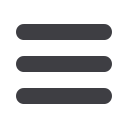

Parks Website
www.parksathome.comAgent Login - please log in as agent at the very bottom of the home page “Agent Login”
You will login with your email address and your password (the default password for your agent
account is password)
Once you log in, you will see the message board. This is an online bulletin board where
messages are posted for upcoming events, specials and more.
To navigate - you will use the tabs across the top (please see the arrows to navigate to more
tabs and more tools)
The next tab will be the tab to access your agent website. All agents have a fully customizable
agent website and this tab controls your agent website
My Website
The tabs down the left side of your screen are the customization options for
your agent website.
Contact Info
- to edit your contact information the first step is to click Edit
above the photo box. Once you click Edit, you can begin to make changes to
your agent information including your agent photo.
You have basic contact information including
DRE#
- your DRE # is your TN
real estate license number, which is required to be published in any online
advertising (social media, website, etc.)


















