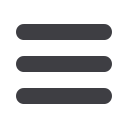

This icon allows you to view the newsletter on your screen and
also print the newsletter. You can also share the newsletter
directly to social media from this icon as well
This icon will make an exact copy of the newsletter. This can be
very help if you wish to make any edits to the newsletter. It’s a
good idea to make a copy to work from, just in case, so that you
have an original to go back to if needed
This icon will open your print prompt and print a copy of the
newsletter
The envelope icon allows you to email the newsletter to a single
individual - or to yourself (you could then forward out from your
email to your clients)
This icon will allow you to
edit the newsletter. You can add/
delete/change information to
further customize the newsletter
before sharing with your
database


















