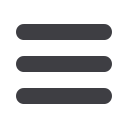
 xchange.luxuryportfolio.com
xchange.luxuryportfolio.com
G U I D E T O L U X E A N A L Y T I C S
T M
After Clicking ‘PRINT FLYER/EMAIL REPORT’, you will be able to enter the seller’s information, a message, and also choose which infor-
mation to be included in the e-mailed report. Select the check boxes next to graphs you would like to include (selecting the ‘Include Detail’
boxes will also show the hard number data in addition to the graphs):
You can then select ‘PREVIEW’ to view the message (in addition to the attached report) before sending to the seller. Click on the ‘SEND
EMAIL’ button to send the message and attached report.


















