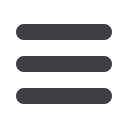
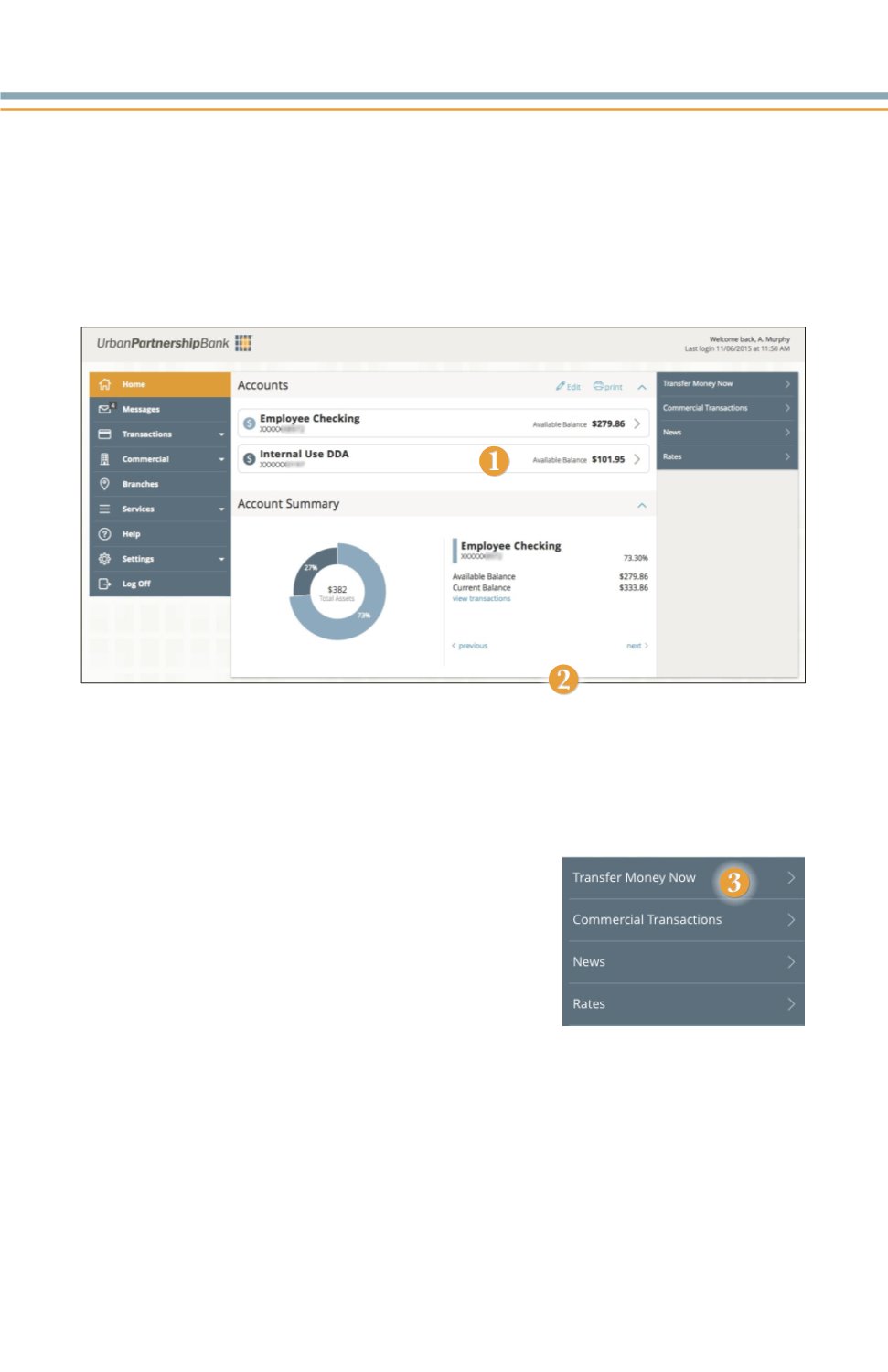
9
1.
For account transaction history, click the
account name
to view the
Account
Details
screen. View details or a check image by clicking
>
next to the account.
2.
You can scroll through the account summaries by clicking
Next
or
Previous
at the
bottom of the summary box.
3.
Need an action done in a hurry? In the top right
corner, you will notice options for easy access tools.
These
Quick Action
options allow you to swiftly:
transfer money and view Transfer Money, view
Commercial Transactions, News and Rates on
www.upbnk.com.
The Home Screen will give you an overview of all of your accounts at Urban
Partnership Bank displayed in a comprehensive list with available balances
conveniently in one place.
To View an Overview of Your Accounts:
General Information
Home














