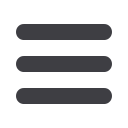

36
It is important to maintain current contact information on your account. Changes are
made in real-time.
To Change Your Address:
Click on the
Address Change
tab.
1.
Update your contact information and click
Update
under each category modified.
Services/Settings
Address Change














