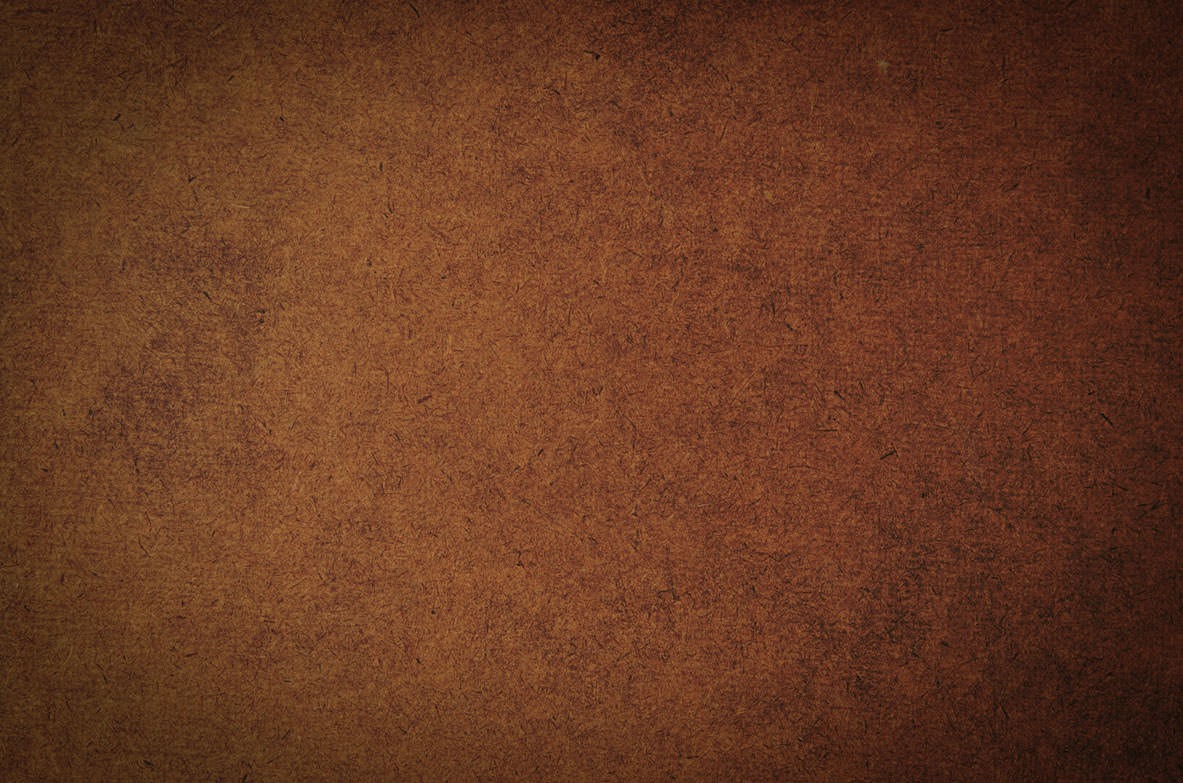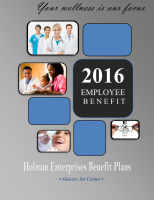12
ENROLLMENT
2016
1. Click your name to update your personal information. You can also change your password in this area.
2. Click here to add your spouse.
3. Click here to add your dependents.
Beginning the week of November 9th, employees will be able to log in to a new enrollment portal and enroll, decline, or change
benefit elections for the 2016 plan year. You will receive more information and links to the site via email, but you can also go to
https://www.eenroller.net/login.asp?ST=GLCR3133and enter your username and password.
Your username is the first six letters of your last name plus the last four digits of your social security number. Your password is
the last four digits of your social security number. Eg: Robert Anderson, SSN 123-45-6789. Username would be ANDERS6789.
Password would be 6789.
For current employees who have used the BeneTrac portal before and are having trouble logging in again, simply click on the
“Forgot your Username or Password?” link on the login page and follow the prompts to reset your login credentials.
Below are some screen shots with helpful hints on how to navigate the website:
Review your personal information on the My Family page
Enroll in your benefits
1. Click a link under the Benefits menu to review a particular category of benefits.
2. In each benefit block, make a selection from your list of Manage Benefit options.