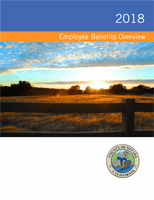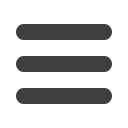

7
CalPERS Tools
ACCESSING HEALTH PLAN INFORMATION WITH my|CalPERS
You can use my|CalPERS at my.calpers.ca.gov, our secure, personalized website, to get one-stop access to all
of your current health plan information, including details about which family members are enrolled. You can
also use it to search for other health plans that are available in your area, compare health plans, access
CalPERS Health Program.
To speak with someone at CalPERS about your health plan choices, call 888 CalPERS (or 888-225-7377).
COMPARING YOUR OPTIONS: FIND A MEDICAL PLAN
my|CalPERS includes additional resources to help you choose a health plan. These resources provide access to
more detailed health benefit information that can help you determine what is most important to you in
determining the plan that best fits your needs. Available health plans for you will be displayed based on the
physical or mailing health eligibility ZIP Code in our system.
You can access your account 24/7 to help you make health plan decisions at any time. You can use it to:
•
Review health plan options during Open Enrollment.
•
Evaluate your health plan options and estimate costs.
•
Review a health plan option when your employer first begins offering the CalPERS Health Benefits
Program.
•
Review health plan options due to changes in your marital status or enrollment area.
•
Explore health plan options because you are planning for retirement or have become Medicare
eligible.
To see which plan is right for you and your family, log into your my|CalPERS account at
my.calpers.ca.gov
,
select the “Health” tab and select “Find a Medical Plan.”