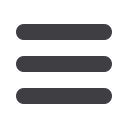

ESTRO CONFERENCES
153
- On the homepage of the ESTROwebsite (www.estro.
org) go to ‘Congresses and meetings’ tab
- Choose the event from the list of ‘Next Events’ on
the left side of the page.
- Click on the small icon ‘Registration’
- Click on the orange ‘Register’ button.
- Enter your user name and password again and
click on ‘Login’.
- Check your Contact Person details. Tomanage them
you have to go back to the profile in ‘My ESTRO’.
- Check your Invoice details and address. If you need
a VAT invoice, make sure to select the right option
and fill in the VAT number before clicking ‘Next’.
- Check that your Participant details are correct.
If they are incorrect or you wish to change them,
click on the change button under the addresses.
Please make sure your invoice details are correct
as replacements will not be available.
- If your addresses are correct, choose the fee you
want to pay. Also check the box should you want
your details to be used in promotional/ commercial
activity. Click on ‘Next’ to continue.
- For ESTRO conferences there are some additional
options that you can choose in the following pages
before the payment page.
- On the overview page check your details and the
products that you have chosen to register for. If
they are incorrect, use the ‘Previous step’ button
to go backwards.
- Tick the box accepting the ESTRO terms and
conditions and click on the Submit button. You
will be directed to a secure credit card payment site
where you have to fill in your credit card details.
(www.ogone.be)- The last page should be the registration
acknowledgment page. Additionally you will receive
an email confirming that ESTRO has received your
registration..Should you wish to make any changes
to your registration please contact us at events@
estro.org.
- A confirmation letter for ESTRO conferences will
be sent to you about 2 weeks prior to the conference.
HOW TO REGISTER SOMEBODY ELSE TO AN
ESTRO EVENT?
Follow the steps in ‘How to register for an ESTRO event’
and change the participant details to the person who
will actually attend the event.
If you have more than one person to register, contact
the ESTRO office.
For any assistance or to register for conferences, please
send an email to
events@estro.org

















