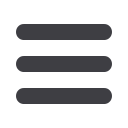

Technique
Flash factors
30
Reproduced from EOS magazine October-December 2012
Reproduced from EOS magazine October-December 2012
31
ISO value
50 100 200 400 800 1000 1250 1600 3200 6400 12800 25600 51200 120400 204800
EOS-1D
EOS-1D Mark II
EOS-1D Mark II N
EOS-1D Mark III
EOS-1D Mark IV
EOS-1Ds
EOS-1Ds Mark II
EOS-1Ds Mark III
EOS-1D X
EOS 5D
EOS 5D Mark II
EOS 5D Mark III
EOS 6D
EOS 7D
EOS 10D
EOS 20D
EOS 30D
EOS 40D
EOS 50D
EOS 60D
EOS 300D
EOS 350D
EOS 400D
EOS 450D
EOS 500D
EOS 550D
EOS 600D
EOS 650D
EOS 1000D
EOS 1100D
EOS D30
EOS D60
EOS M
ISO ranges of EOS cameras
(Standard range in
BLUE
; expanded range in
RED
)
Many EOS cameras have what is known as
‘ISO expansion’. Check the table below to see if
this feature is available on your camera. It takes
your standard ISO range and expands it a little
in one or both directions. But the extra ISO
values need to be unlocked before you can use
them. Why?
When light reaches the sensor the photo-
sensitive pixels each generate a tiny electrical
current. The level of current is proportional to
the brightness of the light.
In the standard range, ISO values are
increased or decreased by changing the
amplification of these tiny currents. At higher
amplifications the sensor becomes more
sensitive to light.
Canon provides very little information on
the subject, but we think that the expanded
ISO values are not the result of increased
(or reduced) amplification, but are created
by algorithms in the DIGIC processor. If you
salvage an under- or overexposed image in
Photoshop, you are doing something similar.
“Look”, Canon is saying, “we’d rather you
did not go into the expanded ISO zone, so we
have bolted the gate. If, despite this, if you
decide to venture forth, please don’t complain
to us if your images are not as good as
expected. We did warn you. It’s not our fault.”
Expanded ISO settings
Left
Opening up the expanded range of
ISO values varies between camera. On
many models it is a Custom Function. Set
to ‘On’ and the expanded ISO value(s)
will become available when you come to
select the ISO. The display shown here is
from the EOS 650D.
EOS 20D, 30D:
C.Fn-08
EOS 40D, 50D, 60D:
C.Fn I-3
EOS 500D, 550D, 600D, 650D:
C.Fn I-2
EOS 1D:
C.Fn 03-1
EOS 1D III, 1D IV, 1Ds, 1Ds III:
C.Fn I-3
If the ISO expansion is not tucked away
inside the Custom Functions, it is a main
menu item. For the EOS 10D, it is in the
shooting menu (red). For the EOS 1D
Mark II, 1D Mark II N and 1Ds Mark II, it
is under the camera tab. The options are
‘on’ or ‘off’.
Left
The ISO expansion for the
EOS-1D X and the 5D Mark III is also a
menu item under the camera tab, but
offers more options. The first screen
shows the menu for setting the ISO. This
is done by turning the Quick Dial and
pressing the SET button. The greyed
out values cannot be selected. Opening
up the ISO range is done by selecting
’ISO speed range’ from the ‘ISO speed
settings’ menu. This allows you set the
minimum and maximum values for the
range (second and third screens). You
can also set a restricted range – ISO 400
to 3200, for example.
ISO 6400
ISO 800
ISO 100
There is a strange logic at work when
photographers use flash. It goes like this. “I do
not want to use a tripod, so I will use flash. As I
am using flash, I have plenty of light and can set
a low ISO to get the best image quality.”
Years ago, this approach might have been
valid, as the image quality from fast films was
poor. Using a film with an ISO rating above 400
was considered adventurous. Even ISO 400 film
was avoided, except for low-light work.
The problem is that to make use of low
ambient light with slow ISO speeds often
requires long exposure times. Even with the
lens aperture wide open, shutter speeds of 1/4
second or longer are not uncommon. This is not
ideal when shooting people – subject movement
during the exposure can blur the image.
Digital cameras are optimised for ISO 100
or 200 and results from ISO values between
100 and 400 are virtually indistinguishable in
image quality. If you are using the camera on a
fully automatic mode, or with the ISO on Auto,
the default setting when the flash is active,
regardless of whether it is a built-in flash or an
external unit, is ISO 400.
Even going up to ISO 6400 gives acceptable
quality on EOS models with a maximum ISO
of 12800. This is providing you are shooting
raw files, or JPEG files with the noise reduction
function switched on.
How the ISO setting affects flash exposure
Top left and right and
above
This sequence
of images shows the
difference that increasing
the ISO can make, even
when shooting in program
mode. As the ISO gets
higher we see more of
the background. When
the ISO is giving a good
background exposure the
flash illumination starts
to reduce to give a better
fill-in flash exposure.
All images shot using EOS
7D, EF-S 18-55mm f3.5-5.6
IS USM lens at 50mm,1/60
second at f5.
nina bailey















