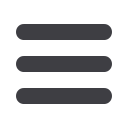
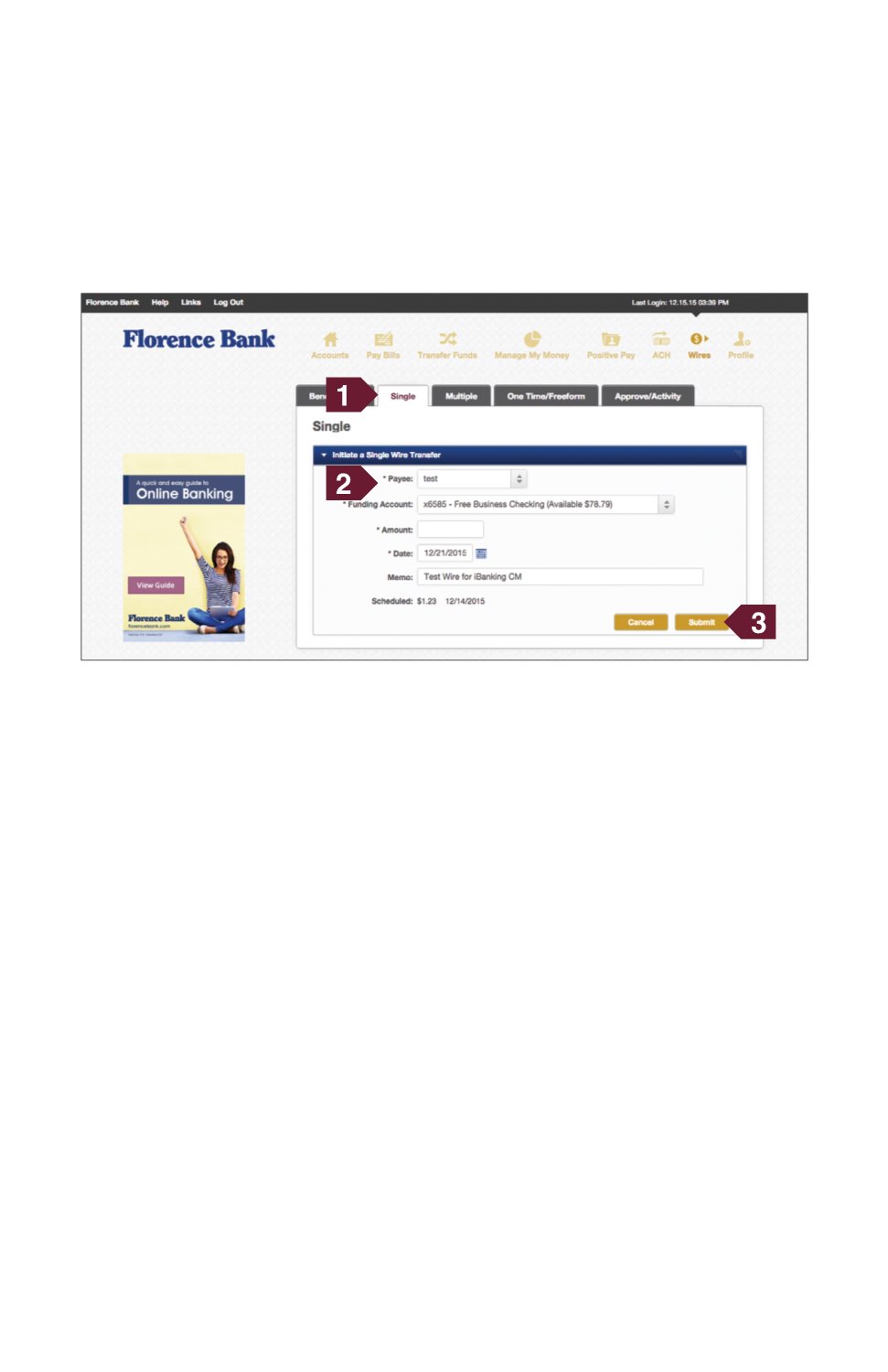
31
florencebank.comWires
– Single Wire
Initiate a single wire in just a few quick steps!
1
Click the
Single
tab to begin.
2
Begin initiating a wire by selecting the beneficiary from the drop-down menu.
Next, select the funding account, enter the amount of the wire, and finally, the
date and an optional memo.
3
Click
Submit
to finish.
Wires initiated under a single User’s authority will be processed
immediately — no approval is required. Wires initiated under dual
control require approval.














