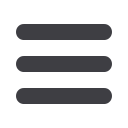

by David Parent
Look out…you don’t want to hold your
computer up for “Ransomware”
If you consider a computer network to consist of a series of layers that any malware or virus
needs to penetrate, the outermost layer would consist of the users themselves. Thus, the very first
layer we need to harden is that of you - the human operator.
Software just by itself is not enough anymore, we know that you do not come to work with the
intention of clicking on phishing emails and infecting the computers! A simple knowledge of what
red flags to be aware of can make a huge difference in the ability to discern malicious links/
software from legitimate traffic. As the methods hackers use to trick users are constantly changing,
it is important to keep up-to-date on not only the basics of IT and email security, but also the
ever changing attack types and threat vectors. After all, everyone knows that there is no Nigerian
prince out there and it’s just a scammer right?
Users Beware
In order to become infected by a strain of Ransomware or other Virus, a user will have to have at
least downloaded and run some sort of file. Here’s what you need to look out for:
Email Vector
By far the most common scenario involves an email attachment disguised as an innocuous file.
Many times hackers will send a file with multiple extensions to try to hide the true type of file
you are receiving. If a user receives an email with an attachment or even a link to a software
download, and they install or open that attachment without verifying its authenticity and the
sender’s intention, this can lead directly to a ransomware infection. This is the most common way
ransomware is installed on a user’s machine.
Drive-by-Download
Increasingly, infections happen through drive-by downloads, where visiting a website with a
compromised or old browser or software plug-in. A typical office worker is constantly using various
types of software on a daily basis. Often, a hacker will discover a bug in a piece of software that
can be exploited to allow the execution of malicious code.
Free Software Vector
Another common way to infect a user’s machine is to offer a free version of a piece of software.
By preying on the user in this way, the hackers can bypass any firewall or email filter. After all,
the user downloaded the file directly themselves.
Blind Web Search
Another way users can be infected is to search for something via a search engine and not pay
close attention to the results. All results typically show a Title and then under that, the actual URL
where they would be redirected to if they pick the link. The Title can be written to state anything,
so you should always look closely at where the URL web link under the Title is pointing to.
// page 29

















