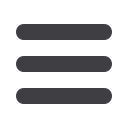

35
Settings
Text Banking
Enable and authorize Text Banking for your mobile devices.
To Enroll in Text Banking
Click on the
Settings
tab, then select
Text Banking
.
1.
Turn the
Text Enrollment button
from
OFF
to
ON
.
2.
Enter your phone/SMS text number.
3.
Read the terms and conditions and check the
Agree to Terms
box.
4.
Click
Save
to complete enrollment.
To enable your accounts for TCU Text Alerts.














