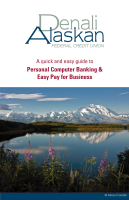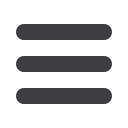

45
Subsidiaries
Click the
Subsidiaries
link to begin.
1 | Click
Add Subsidiary
. You will then be directed to a secondary screen
from which you will be required to fill in the related fields.
2 | Once you are finished entering necessary information, click
OK
. You will then be
directed back to the
Manage Subsidiaries
page.
A subsidiary is a secondary or alternate company profile that uses defined
payment attributes to replace the primary company attributes and are
specific to the subsidiary company.