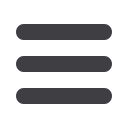
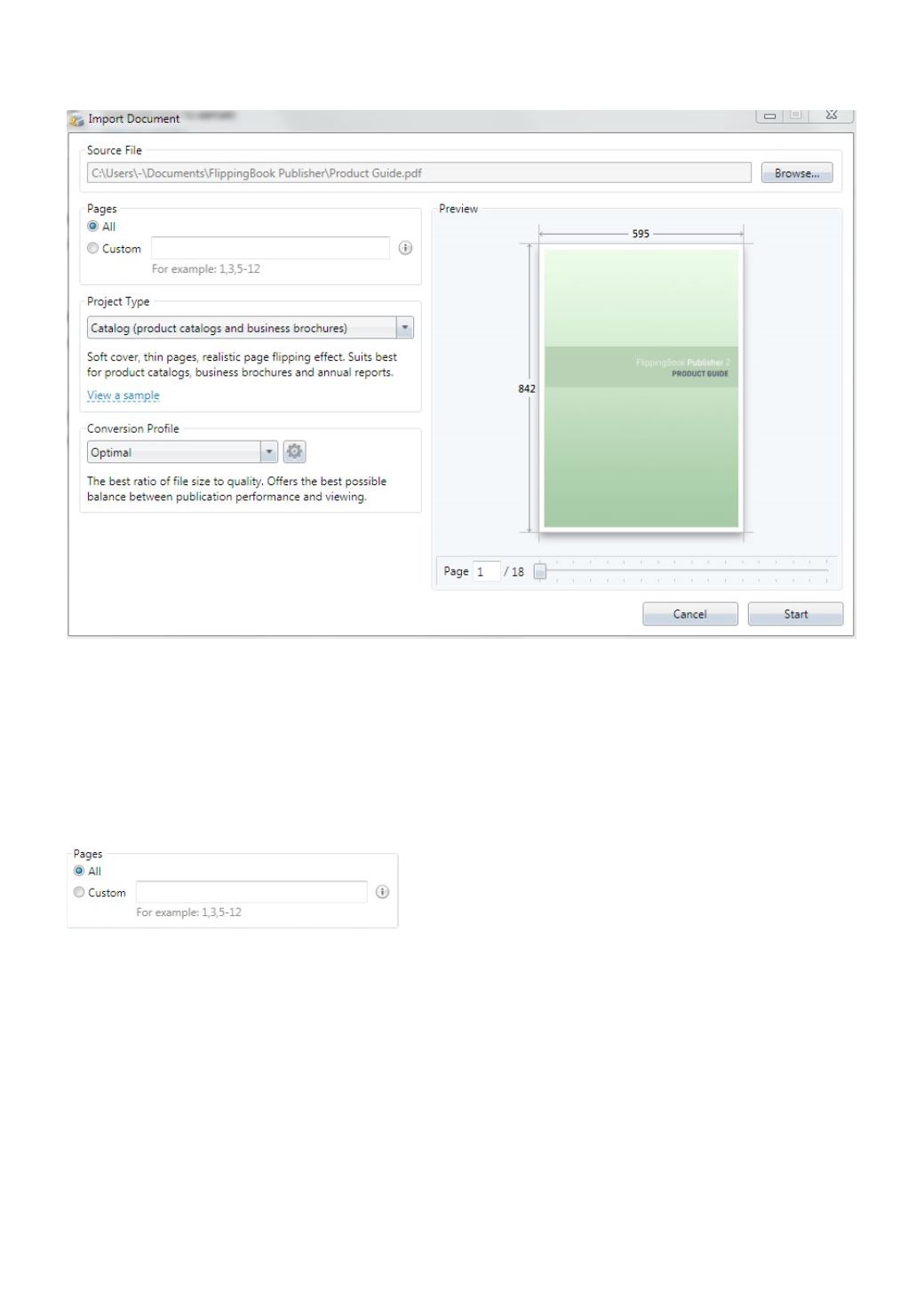
5
QUICK START
Preparing PDF files for importing
Simply specify a file and FlippingBook Publisher will offer users the most suitable publication type and other
import settings.
Choosing pages for importing
Users can either import a whole file or select pages for importing by specifying their numbers in the
corresponding field.
Choosing the publication type
Select the most suitable publication type using the “Publication Type” panel and FlippingBook Publisher will
automatically adjust the look and behavior of the subsequent publication.
FlippingBook Publisher provides users with a short description and a preview option, available via the “View a
Sample Publication” link, for each type.

















