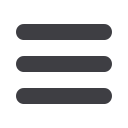
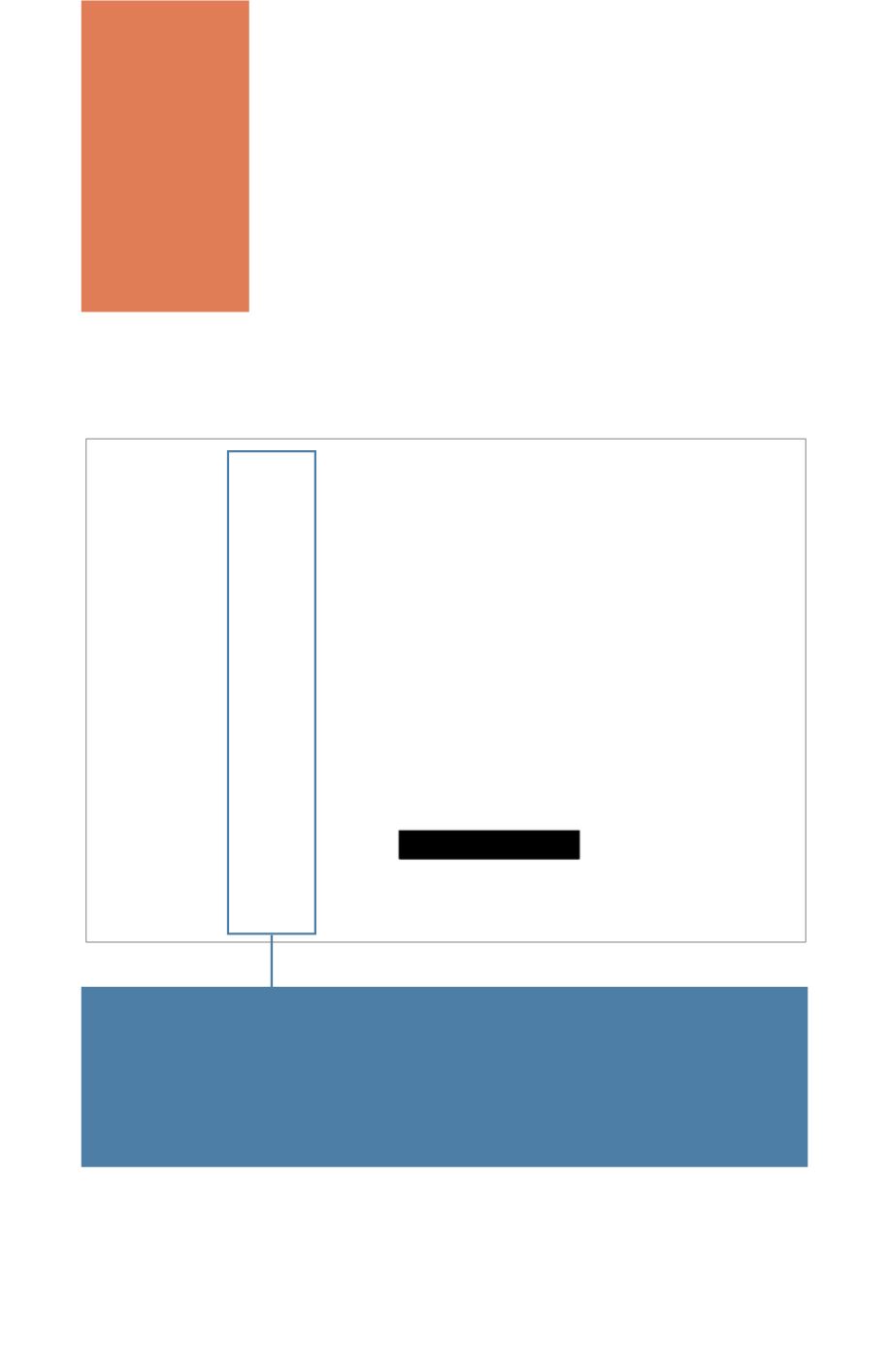
6
PFM focuses on why transactions happen. This
involves adding a reason, or category, to each
transaction in your account register. Once the proper
category is assigned to each transaction, you can run
simple, easy-to-read reports about your income and
expenses. Having automatic categories allows your
spending habits to be organized as transactions occur,
allowing the information from your transactions to be
instantly collected into visual reports.
CATEGORIES
Hair Cut
Toys & Stuff
Annual Check
Direct Deposit
These icons are displayed next to each transaction in the details of
your accounts. Each category has a corresponding icon assigned to
it to help you quickly identify a transaction’s finance category, such
as “Gas/Auto Expense,” “Entertainment,” “Medical Expenses” and
“Utilities.”














