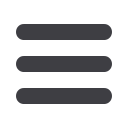

ÖLFLEX
®
ACCESSORIES
FLEXIMARK
®
SILVYN
®
SKINTOP
®
EPIC
®
HITRONIC
®
ETHERLINE
®
UNITRONIC
®
APPENDIX
1041
Tools and cable accessories
Connection and crimping
•
EMC protection
For current information see:
www.lappgroup.comSHIELD-KON
®
two-part screen connector
Installation:
1. After stripping the screen (approx. 12.7 m
length), push the outer sleeve onto the outer
insulation. If this is too thick, push on the
outer sleeve from front after step 3.
2. Extend the screen braiding by rotating the
inside conductor slightly and pushing the
inner sleeve under the screen braiding.
3. Position the inner sleeve in such a way
that about 1.6 mm is still protruding from
the end of the screen, and press on the
braiding.
4. Push the conductor under the outer sleeve
and push the outer sleeve over the braiding.
5. Position outer sleeve and make sure that
ends of all wires in the screen braiding and
the outer conductor are hidden.
6. Crimp both sleeves.
Which inner sleeve to which
outer sleeve?
Inner sleeve GSB:
Define the maximum outer diameter of the
inner sheath under the braid/screen. Select
from the chart the matching inner sleeve (outer
diameter inner sheath = inner diameter inner
sleeve). In case of in-between values, please
select the next size.
Outer sleeve GSC:
Add 1.5-2 mm to the outer diameter of the
selected inner sleeve and then select the outer
sleeve (resulting diameter after addition =
inner diameter of outer sleeve).
Press insert:
By means of the selected outer sleeve, you can
now determine the appropriate press insert.
SHIELD-KON
®
two-part screen connector crimping accessories
Benefits
•
Manual pressing pliers with removable
press matrices for two-part
SHIELD-KON
®
connectors
•
Integrated forced lock only allows the
tool to be opened after it has completely
closed (emergency opening possible)
•
Appropriate press insert can be
determined by using the selected outer
sleeve
Product Make-up
•
Crimping profile: Hexagonal
Technical data
ETIM 5.0 Class-ID: EC002020
ETIM 5.0 Class-Description:
Shield connection clamp
Article number
Article designation
Suitable for outer sheaths
Pieces / PU
Crimping tool
61743920
WT 4454 G
1
Accessories crimping tool
61792250
WT case for WT 4454 G
1
Crimping dies
61789480
4419-4403 G
GSC 101 / 128 / 149 / 156 / 175
1
61789490
4406-4410 G
GSC 187 / 194 / 199 / 205 / 219 / 225 / 232
1
61789500
4411-4414 G
GSC 261 / 275 / 281 / 287 / 297
1
61789510
4415-4417 G
GSC 312 / 327 / 348
1
61789520
5450-5451 G
GSC 359 / 375
1
61789530
5452 G
GSC 405 / 415
1
61789540
5454 G
GSC 425
1
61789550
5456 G
GSC 460
1
61789560
5457 G
GSC 500
1
SHIELD-KON® is a registered trademark of ABB.
Photographs are not to scale and do not represent detailed images of the respective products.
Crimping inserts on picture of WT 4454 G are not depicting the SHIELD-KON®inserts, they are depicted in an extra picture
Included
•
Article number 61743920: Pliers without
case and without pressing dies
•
Article number 61792250:
Empty case with space for 12 inserts
•
Crimping inserts have to be ordered
seperately
S


















