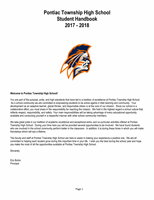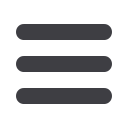

Page 6
School Song
Hail to the Orange and Blue.
We’re loyal to Orange and Blue.
To uphold our grand old name,
We must try to win this game.
So Fight ! Fight! Fight! Orange and Blue.
Hail to our warriors so bold
Like mighty heroes of old.
Put on your fighting clothes,
Stand up and on your toes,
Hail to the Orange and Blue.
Pontiac! Pontiac! Pontiac! Pontiac! Pontiac, Rah!
PHONE NUMBERS
Pontiac Township High School: (815) 844-6113
Pontiac Township High School District Office: (815) 842-2358
Livingston Area Career Center: (815) 842-2557
Pontiac Township High School Bus Garage: (815) 844-6302
Pontiac Township High School Pool: (815) 844-6404
Illinois Central Bus Company: (815) 842-1500
WEBSITE
The Pontiac Twp. High School Website
(
www.pontiac90.org
)
is a venue by which the school administration communicates to its
students, parents, staff, and the community. It provides important information about the school, calendar events, procedures, and
programs. In particular, it is used to announce last minute changes in scheduled activities or weather delays. Students and their
parents are encouraged to check the website frequently.
SKYWARD FAMILY ACCESS
Family Access allows parents and students to easily access attendance, schedule and grades from home or school. To connect to
Family Access log on to the Internet and access the school’s website at
www.pontiac90.org .The navigation to the left of the main
page has a link that will allow parents and students to access “Family Access.” If you have not received information on how to access
Family Access, please contact the school.
The following steps will take you through how to connect:
1.
Go to the school’s web site
http://www.pontiac90.org .2.
Click on the link that says Family Access.
3.
Once you are in “Family Access” enter your Login ID and Password.
4.
Click on Sign In
5.
Upon logging in, you can view student information such as: grades, cafeteria balance, and attendance.
(BACK TO TABLE OF CONTENTS)