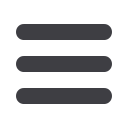

27
hillsbank.comStop Payment
Initiate a stop payment
*
request to relieve any negative financial
occurrence or burden regarding an issued check. To review the
status of your stop payment, simply visit the Activity Center.
Click
Stop Payment
under the
Services
menu.
1
Select whether you are stopping a payment on a single check
or multiple checks. The required fields to the left will begin to fill.
2
Select the account.
3
Enter the check number.
4
Enter the name to whom the check was written.
*
Normal stop payment fees apply. Visit
hillsbank.comfor Terms
and Conditions Fee Schedule.














