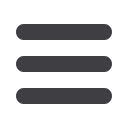

12
Bill Pay
Navigation
Under the
Transactions
tab, click
Bill Payments
to access
the
Bill Pay
site.
1.
Click the
Payments
tab.
2.
Pending transactions can be viewed at the end of the Payee list on the left under
View Pending Transactions
.
3.
A History of transactions can be viewed at the end of the Payee list on the left
under
View History
4.
You can filter your future payments by
Category
if you wish.
5.
Payees can be easily searched in the
Search
bar.
6.
Secure messages can be sent or viewed by clicking
Messages
.














