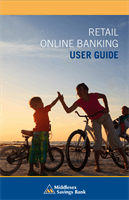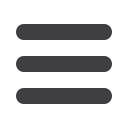

36
Services
RETAIL ONLINE BANKING
USER GUIDE
The e-Statements feature acts as a virtual filing system, which saves paper
and space in your home or office by allowing you to view and store your
statements electronically.
TO VIEW YOUR STATEMENTS:
Statements
10
11 12 13 14 15 16 17 18 19 20
1 2 3 4 5 6 7 8 9
11 12 13 14 15 16 17
1 2 3 4 5 6 7
10
11 12 13 14 15 16 17 18 19 20
1 2 3 4 5 6 7 8 9
10
11 12 13 14 15 16 17 18 19 20
1 2 3 4 5 6 7 8 9
In the
Services
tab, click on
Statements
.
1.
To verify that you are able to view a PDF on your computer or smart
device, you will need to click the
Get Code
button. Your computer or
device will prompt you to save a PDF, and then you can save it in an
easily accessible place like your desktop or home page. You can then
delete this temporary file after you complete the verification process.
2.
When you open the PDF, you will see a short code. Type that code into
the verification code field, then click
Verify
.
3.
Using the drop-down menus, select the
Account
,
Date
, and
Document
Type
for your statement, then click
Get Statement.