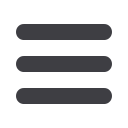

41
Pay Bills
Pay Bills: Enrollment
Enrollment
In the
Bill Pay
tab.
1.
Select the account you would like to enroll in bill pay. Click Enroll in Bill Pay.
2.
Pick a bill you want to pay.
10
11 12 13 14 15 16 17 18 19 20
21 22 23 24 25 26 27 28 29 30
1 2 3 4 5 6 7 8 9
10a
1a 2a 3a 4a 5a 6a 7a 8a 9a
10b
1b 2b 3b 4b 5b 6b 7b 8b 9b
10c
1c 2c 3c 4c 5c 6c 7c 8c 9c
10d
11a 12a 13a 14a 15a 16a 17a 18a 19a 20a
11b 12b 13b 14b 15b 16b 17b 18b 19b 20b
1d 2d 3d 4d 5d 6d 7d 8d 9d
J
K L M N O P Q R S T
U V W X Y Z
A B C D E F G H I
J1
A1 B1 C1 D1 E1 F1 G1 H1 I1
J2
A2 B2 C2 D2 E2 F2 G2 H2 I2
J3
A3 B3 C3 D3 E3 F3 G3 H3 I3
Bill Pay allows you to stay on top of your monthly finances with utmost ease
and turnkey efficiency. Free yourself from the hassle of writing checks and the
clutter that comes with traditional ways of paying bills! This is a quick and easy
alternative to paying your bills online at the sites of each individual company.
11 12 13 14 15 16 17 18
21 22 23 24 25 26 27 28
1 2 3 4 5 6 7 8
1a 2a 3a 4a 5a 6a 7a 8a
1b 2b 3b 4b 5b 6b 7b 8b
1c 2c 3c 4c 5c 6c 7c 8c
11a 12a 13a 14a 15a 16a 17a 18a
11b 12b 13b 14b 15b 16b 17b 18b
1d 2d 3d 4d 5d 6d 7d 8d
K L M N O P Q R
U V W X Y Z
A B C D E F G H
A1 B1 C1 D1 E1 F1 G1 H1
A2 B2 C2 D2 E2 F2 G2 H2
A3 B3 C3 D3 E3 F3 G3 H3
















