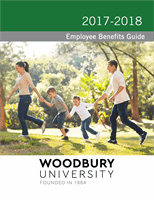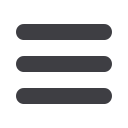
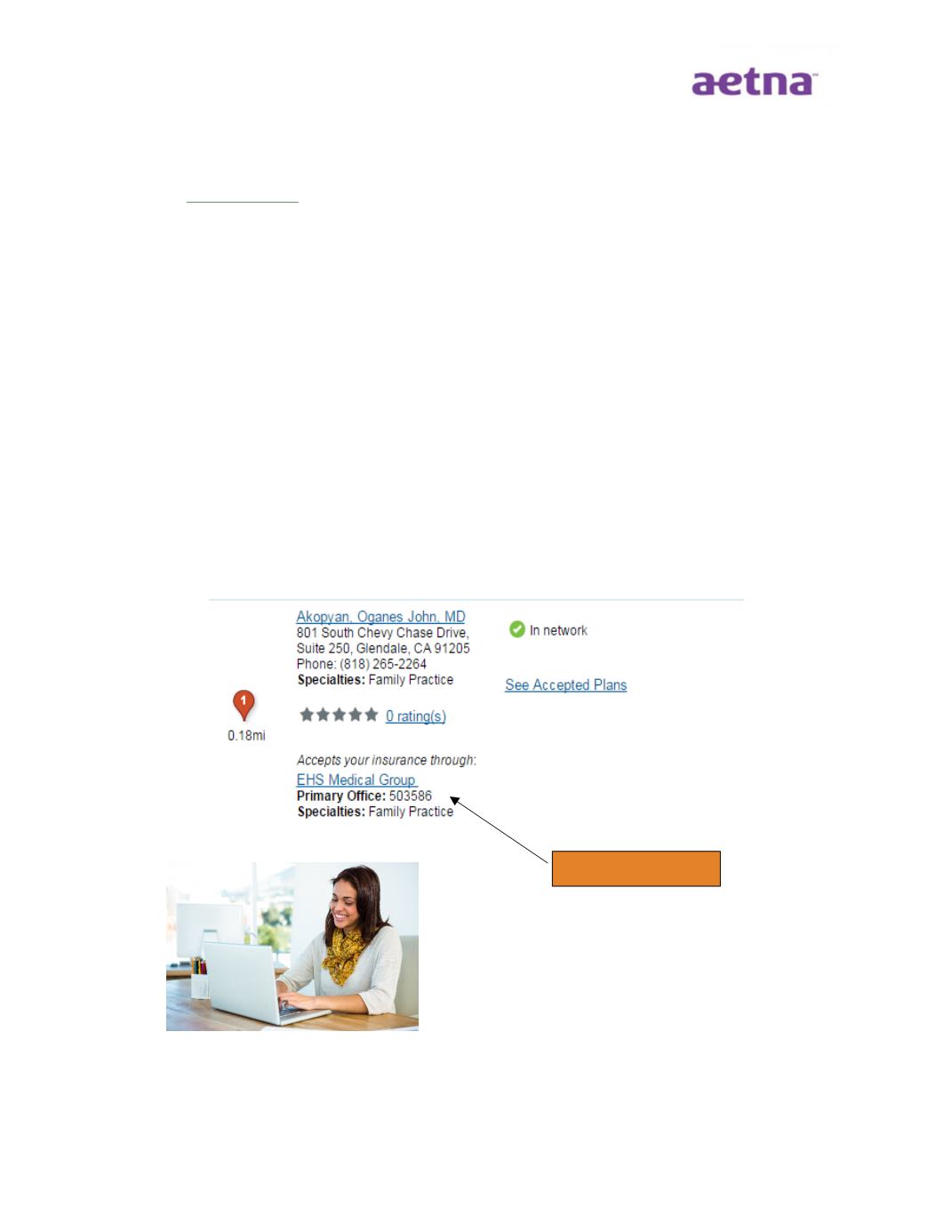
12
Finding a Provider
Register and log in or use your Aetna ID card to make sure you find a doctor or hospital in your
network, which will help keep your costs down. You may also search as a guest.
1.
Go to
www.aetna.com2.
Select “Find a doctor” from the menu
3.
Search as a Guest
4.
How do you get your insurance? Select: Through My Employer
5.
What kind of care are you searching for? Choose Medical
6.
Enter your zip code
7.
Select a Plan/Network:
MEDICAL HMO:
Aetna Standard Plans-HMO
MEDICAL PPO:
Aetna Open Access Plans-Managed Choice POS (Open Access)
MEDICAL HDHP:
Aetna Open Access Plans-Managed Choice POS (Open Access)
8.
Refine your search by answering the questions on the screen
9.
For HMO providers, click on the provider’s name in the search results screen to find their
provider ID number and more.
Primary Office ID